Can You Use Vanilla Gift Card on Venmo: Tutorials
If you’re wondering whether you can use a Vanilla gift card on Venmo, you must be in luck….

If you’re wondering whether you can use a Vanilla gift card on Venmo, you must be in luck….
Venmo Compatibility with Bank Accounts Venmo work with Chase, Bank of America, Wells Fargo and Capital One. When…
To scan a QR Code on Cash App: 1. Open the app 2. Tap the [] icon on…

Are you looking to get back to using Venmo? Continue reading this article will tell you exactly how…
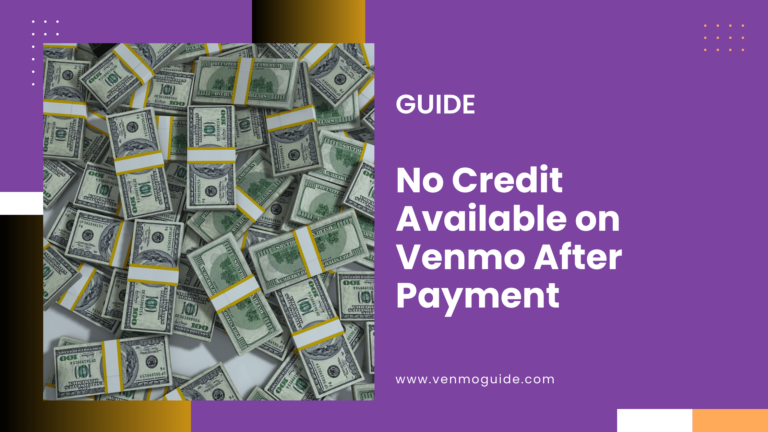
If you see “No Credit Available” on Venmo after making a payment, it could be due to:
Insufficient Funds: Your linked bank account or card may lack sufficient funds.
Payment Limit Reached: Venmo has weekly rolling limits for payments ($4,999.99 for verified users). You may have reached your spending limit.
Pending Transactions: Pending or incomplete transactions may temporarily reduce your available credit.
Account Issues: Your account may be under review or temporarily restricted by Venmo.
To resolve this, check your linked account balance, review Venmo limits, clear pending transactions, and contact Venmo support if needed.
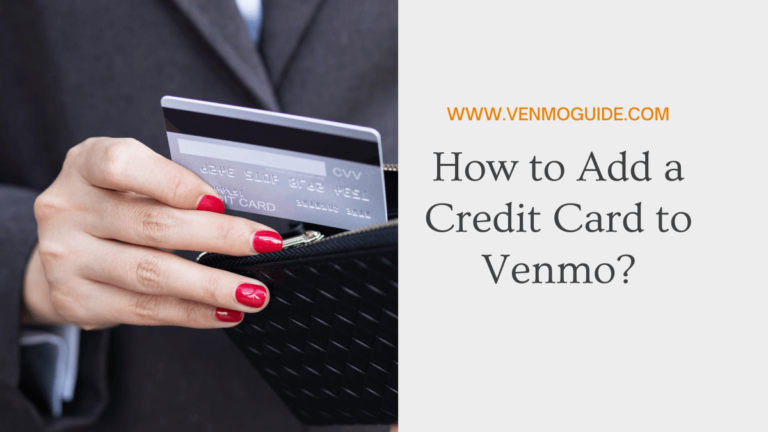
Venmo has many features, but have you ever wondered if linking a credit card was one of them?…

Can You Use Venmo to Pay for Gas? Yes, you can pay for gas using your Venmo debit…

Venmo has made it a lot easier to send and request money between you and other people on…

Have you received an email from Venmo asking to confirm your identity? Let’s dive deeper into this! Why…
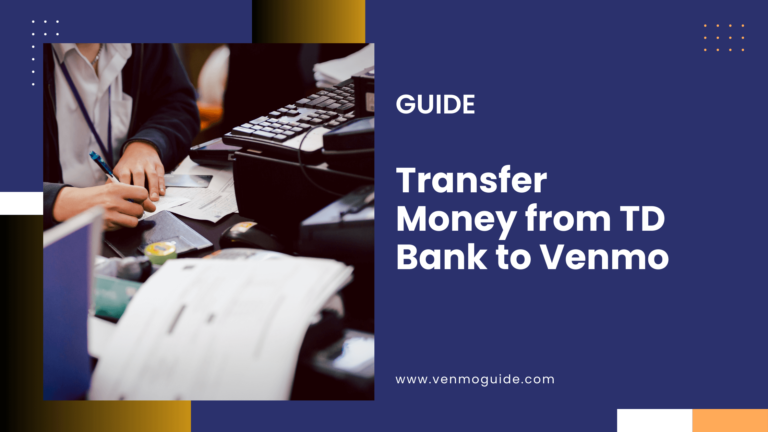
To transfer money from TD Bank to Venmo, link your TD Bank account in the Venmo app under “Payment Methods.” Verify the account using instant or manual verification. Then, go to “Manage Balance,” select “Add Money,” choose your TD Bank account, and confirm the transfer to complete.