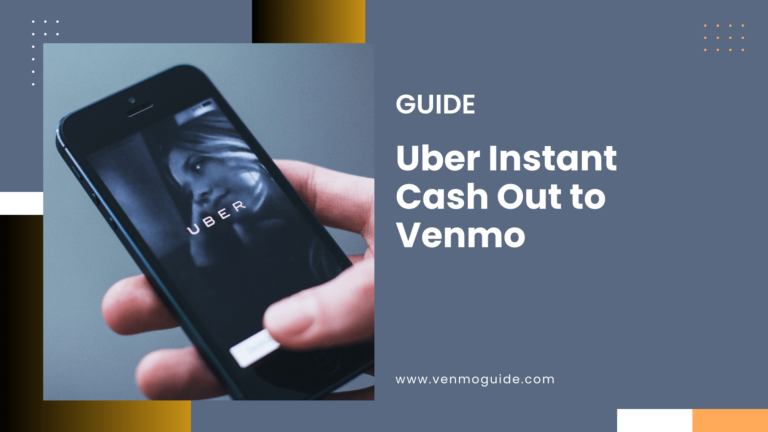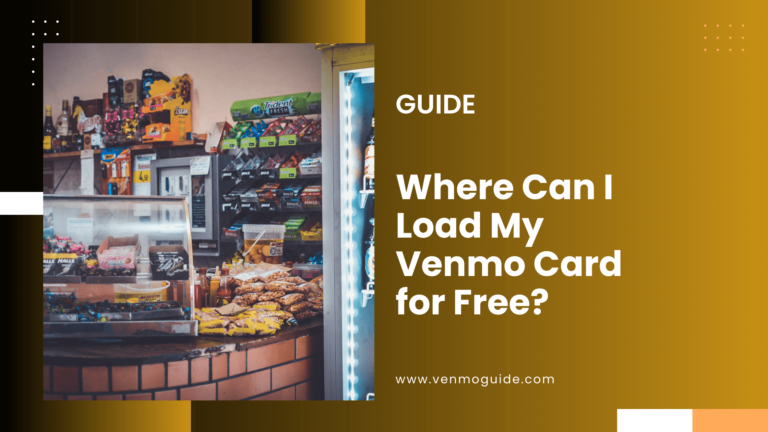Not sure whether you can Venmo yourself money from a credit card? Continue reading to find out!
To Venmo Myself from a Credit Card: 1. Open Venmo app 2. Click the Menu icon and go to “Settings,” 3. Choose the payment method option 4. Select “Add card or bank” 5. Enter your credit card details and verify 6. Venmo yourself from the credit card you just added.
Venmo is a digital payment portal launched by PayPal to enable users to send and receive money to and from friends and family. This service has made it easier for us to make online transactions.
However, while you can easily Venmo others, sending money to yourself on Venmo from a credit card may not be that straightforward.
Key Takeaways:
- Venmo allows you to transfer money to yourself from a credit card, but it incurs a 3% fee on each transaction.
- To Venmo yourself from a credit card, add the card details to your Venmo account and verify it through text or mobile authentication.
- Consider adding funds to your Venmo account and using the balance instead of directly using your credit card to avoid the fee.
Can I Venmo Myself Money from a Credit Card?
Yes, you can Venmo yourself from a credit card. You’ll be charged a 3% fee on every transaction if you Venmo yourself using a credit card.
However, you need to keep in mind a couple of things to ensure that you’re abiding by Venmo’s policies regarding that matter.

How to Venmo Yourself From a Credit Card?
To send yourself money to Venmo from a credit card, follow these steps:
- Open the Venmo app on your iOS or Android phone
- On the home page, click the Menu icon and go to “Settings,” which is the Gear icon
- Choose the payment method option from the top of the Settings page
- Select “Add card or bank”
- Enter your credit card details and verify it through text or mobile authenticator
- Now you can Venmo yourself from the credit card you just added.
- The process is pretty straightforward, but remember that you’ll be charged a 3% fee on every transaction, so only use this feature when it’s necessary.
You can always add funds to your Venmo account and use the balance rather than directly using your credit card to transfer the money in order to save the fee.
Related: Can You Buy Bitcoin with Venmo? How to Buy Bitcoin with Venmo Card?
Alternative to Venmo Yourself
Another way to Venmo yourself is to just let your friend use your credit card and transfer an equivalent amount of cash from their Venmo account to yours. This way, you’ll avoid the 3% fee set by Venmo for credit card transactions.
Of course, this only works if you really trust the person who’s going to use your credit card. Other than that, it’s not worth it to risk losing your credit card to avoid a 3% fee.
Can You Venmo Yourself From One Account to Another?
Venmo only allows one account per user, meaning that you can’t have two Venmo accounts at the same time. If you somehow manage to get around this and use two accounts, both of them would be banned if you get caught.
Of course, you can ask someone to create a new Venmo account and use it to Venmo yourself, but you need to clarify to that person that they won’t be able to create another account later.
Tips to Use Venmo Safely
Like any other online payment portal, you need to take extra precautions to protect yourself from fraud, hacking, or theft.
So before attempting to use Venmo and linking your bank account or debit and credit card to it, here are some tips to help you use Venmo safely:
1. Use a Strong Password
Your Venmo password should contain a mix of numbers, characters, and upper and lower case letters for maximum security. It’s also recommended that you use 10-15 characters.
2. Enable Multi-Factor Authentication
You can add an extra layer of security by enabling multi-factor authentication. This way, you’ll be notified if you or someone else attempts to log in from an unknown device, and the login will only be successful when you authenticate your identity via SMS.
3. Don’t Link Your Bank Account
In case of fraud, your credit or debit card will likely be protected by your bank, so it’s much safer to use one of them instead of linking a direct bank account.
4. Add a Pin Code
Your phone may already have a pin code, but adding an extra one inside the app wouldn’t hurt. You can easily enable it from settings under the “Pin Settings” section.
5. Turn Off Default Public Settings
The default public settings in Venmo will make your transactions show up to anyone who uses the app.
To turn it off, navigate to Settings, and under the “Privacy” section, choose “Private.” You may also decide to make them show up to your friends, but of course, making them 100% private is safer.
6. Venmo Only People That You Know
In case something goes wrong when you Venmo a stranger, you won’t likely be able to get a refund. So, it’d be best if you only Venmo people that you trust.
7. Prevent Access From Your Lost Device
Have you lost your phone, tablet, or laptop recently? Then you need to revoke access from that device just in case it got into the wrong hands. You can do this in the “Security” section from the settings.
8. Keep a Low Balance
Even if you’re extra careful, there’s always a chance that someone might still be able to access your account and steal your money. So, try to keep a low balance if it’s possible to minimize your losses.
9. Take Your Time When Making Transactions
Before sending a payment, make sure that you’ve entered all the details correctly. Things like email addresses, names, and numbers can be easily mistyped, so it’s always a good idea to double-check before sending payments.
Frequently Asked Questions
How Safe Is Venmo?
Venmo is owned by PayPal, and it’s generally considered safe to use. In addition, the platform integrates bank-level encryption to protect your sensitive data.
Is Venmo Better Than PayPal?
Venmo is intended for quick money transfers to family and friends, and it does this way better than its older sibling, PayPal. However, for other online purchases and transactions, PayPal is considered more secure.
Final Words
So that was everything you needed to know about how to Venmo yourself from a credit card. You need to add the card to your Venmo account, and you’re good to go.
And remember, sending funds to Venmo using a credit card isn’t the best way to go, as you’ll be charged a 3% fee. You can, instead, use a debit card.