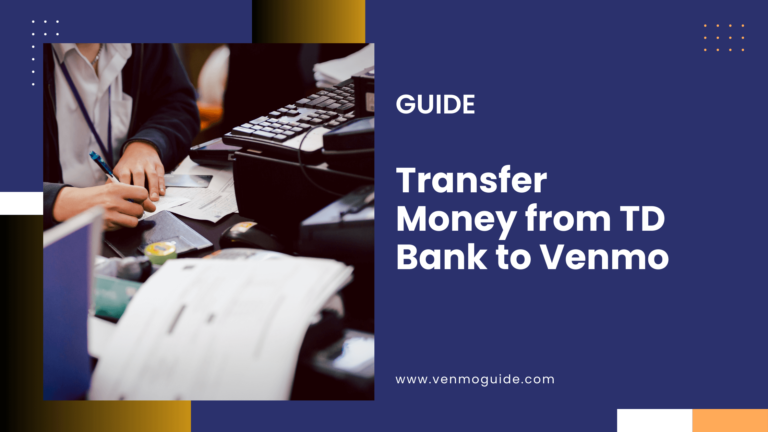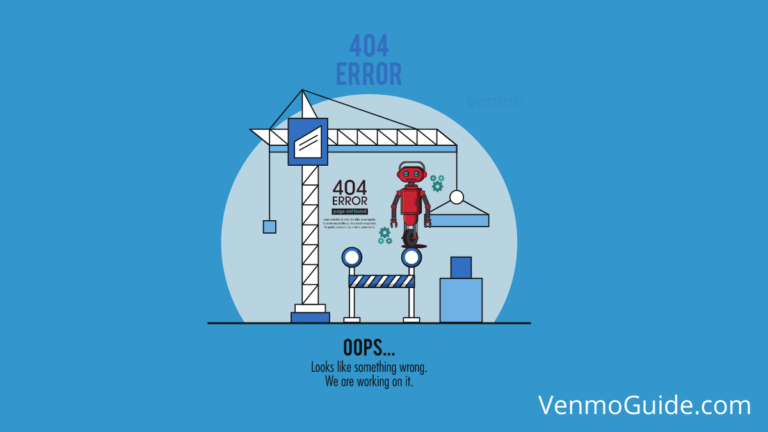One widely-used online payment app is Venmo. Praised for facilitating informal payments between friends and family, it has recently raised a few security-related flags.
Can Someone Hack My Bank Account Through Venmo?
Yes, your Bank Account can be hacked through Venmo. Online scammers can access and transfer money from your bank account through your Venmo account. Whether they inquire about any Venmo pins or ask you to reverse a payment they carried out by mistake, you should always be skeptical.
Keep reading to learn how your bank account is vulnerable to hacks and what you can do about it.
Can Someone hack your Venmo with your Phone Number?
No, your Venmo account cannot be hacked with your phone number unless they physically have access to your cell phone and SIM card for phone access.
Below are a few tips on how to reduce your chances of being scammed.
RELATED READ: Venmo Free Money Code: Get $10 Venmo Code for Money Hacks
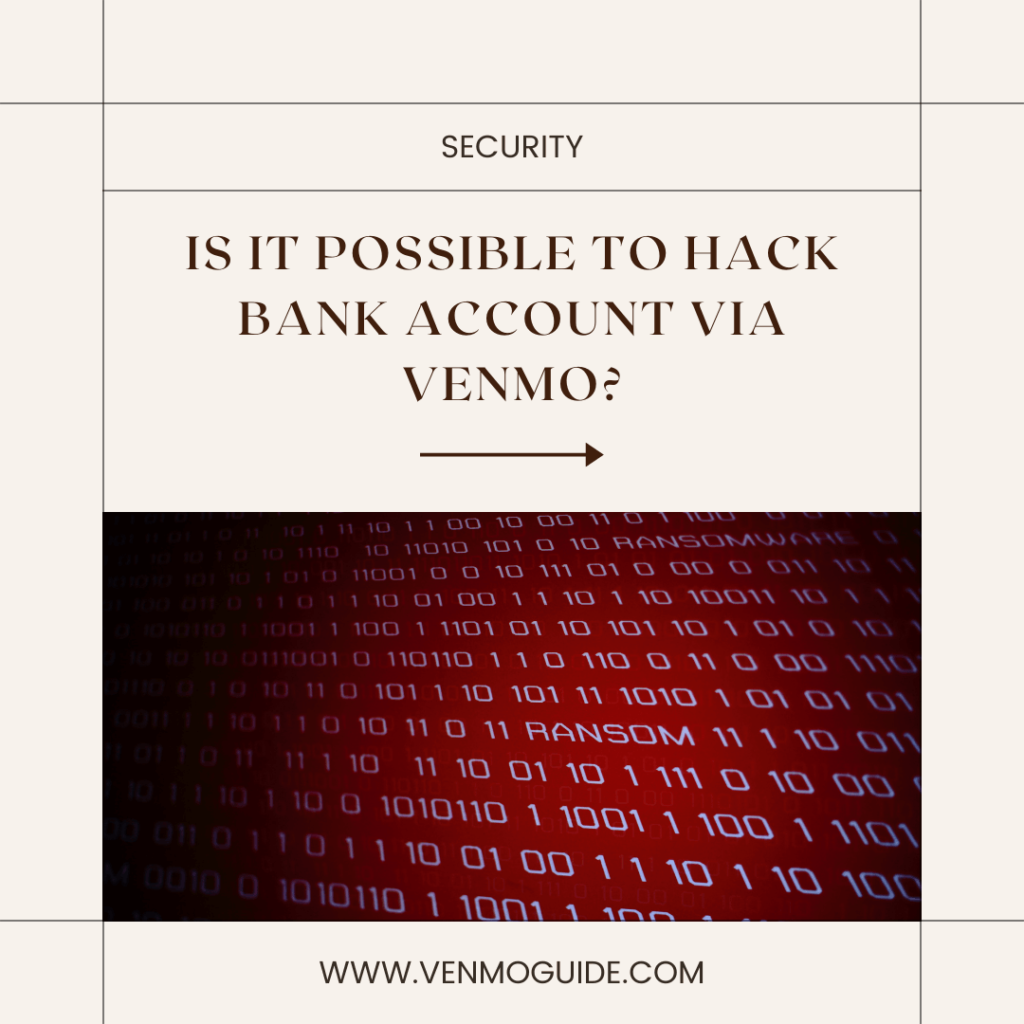
What Are Some Commonly Used Venmo Scams?
Online hackers have always been creative with their ways, and hacking into your Venmo account is no different. Here are the most common scams online hackers use.
1. They Pose as a Venmo Agent
A common, but dangerous, the scamming technique involves a person calling or texting you as if they’re a Venmo agent.
This person might ask you to reveal private information, including bank account details or Venmo account passwords. They might even ask you to give them a pin sent to your mobile phone.
This generally happens when a user requests to change their Venmo account password. Then, as with any password change, a verification pin is sent to you.
If you give them the private pin you received, they’ll be able to proceed and change the password to your Venmo account.
Consequently, this gives them full authority to transfer money from your Venmo wallet, bank account, or debit and credit cards to their accounts.
2. They Request That You Reverse a Faulty Transferral
Another way that online scammers can get money from your Venmo or bank accounts is by sending you money from a stolen account. Then, they request that you return the transferred money.
Once you transfer the money back, they can change the receiving Venmo account or bank account.
Subsequently, all funds can be wired into their own personal account.
Once the owner of the stolen Venmo account gets it back, they’ll ask you to return the transferred money once again.
Online hackers might even trick you with a photoshopped screenshot showing that they’ve already put back the money into your account. Yet, the reality is, they’ve done no such thing.
3. Reverse the Transaction After They Receive a Product That You Sell
This is a scam technique frequently used to target people selling products online. The client, presumably interested in buying a product, would request that they pay you via Venmo.
Then, once they receive the product, they reverse the transaction. So, in the end, you’re left with neither the product nor the money.
How Can You Prevent a Hack on Your Venmo Account?
Knowing the scamming techniques is important to detect any type of hacking. However, knowing what to do to reduce your chances of being scammed is crucial.
Here are a few tips that you can follow to protect your online wallets and bank accounts.
1. Don’t Reveal Any Personal Account Information Over the Phone
No online banking application agent would ever request to know your account passwords or any pins that have been sent to you. Accordingly, consider anyone who asks for such information over the phone or a text message a scammer.
Don’t give them any information and immediately report the number.
2. Don’t Re-Transfer Money to Strangers
First, confirm that a payment has been sent to you from the person claiming to have wrongly transferred money to you.
Now, if a stranger really did send you money, don’t send the amount back. Instead, contact Venmo’s support team for guidance on how you could safely reverse the transaction.
In some cases, they might be able to handle reversing the transaction for you.
3. Don’t Link Your Venmo to a Bank Account or Debit Card
By far, the safest way is to transfer some money to your Venmo wallet and then disconnect your bank account from your Venmo. This way, if you fall prey to any scams, all you’ve got to lose is the little amount of money in your Venmo wallet.
Next in the safety line is linking your Venmo to a credit card. Credit cards usually offer zero fraud liability policies and protect you from paying for fraudulent transactions from your own money. Credit cards also provide more protection to your private data, making it harder for any hacker to access them.
It’s worth mentioning that the highest risk is if you directly link your Venmo to a debit card or a bank account. In cases like this, any scammer would have direct access to the money you actually have in the bank.
If you must use a bank account, consider opening one specifically for linking your Venmo account. Yet, remember to set it up at a different bank from that of your primary account.
4. Don’t Use Personal Venmo for Business Transactions
Venmo is great for informal money transfers. However, if you’d like a user-friendly money-transferring application for your business, search for one that offers more security.
The good news is that Venmo has recently announced that they’re launching a Venmo business account. A business account would offer more protection during business transactions.
To Conclude
Living in a technological age, you can do almost everything online. Perhaps the most critical is our online financial accounts. With the thrill and simplicity of online payment, we frequently forget how little security most online payment apps ensure.
You worked hard to earn your money, so it’s only natural that you work equally hard to protect it from scammers and fraudulent deals.
Online wallets and banking applications have certainly made paying our bills and transferring money to our loved ones easier. Unfortunately, however, those applications have also made our money more easily accessible to hackers.
The majority of online money transferral apps don’t have strong policies to protect us and our money against online scammers. However, after reading our article, you won’t only be able to detect a scam, but you’ll also be able to take the right steps to stop it early on.