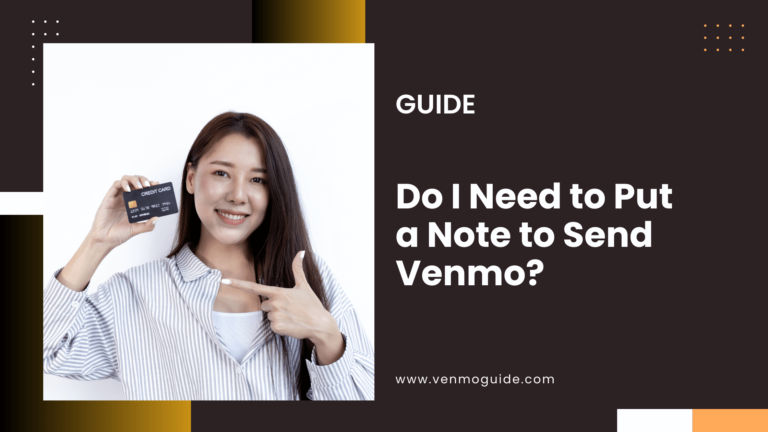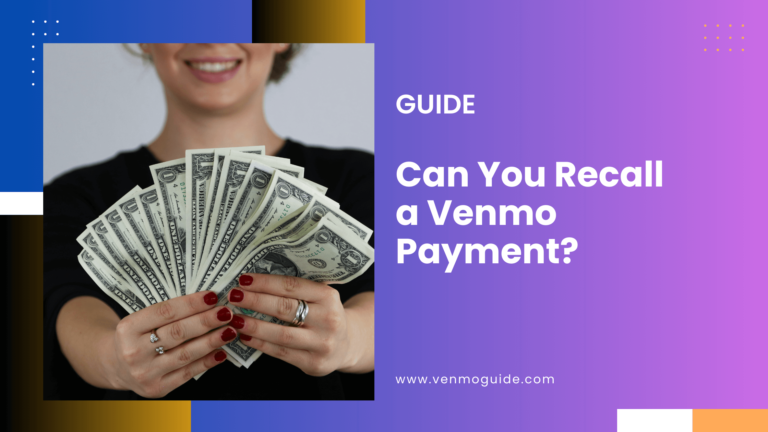How to Get Receipts from Venmo Payment?
To get Venmo Receipt – Visit expenseFAST.com, choose “Venmo receipt template,” Edit with the purchase details, and download the finalized Venmo receipt. To view your statement, select “Statement” > download your history.
Since online payments can be intimidating, you’d likely want to know beforehand whether Venmo sends receipts after transactions. Read to find out all the possible alternatives.
Is it possible to get a Venmo receipt?
No, you cannot get a Venmo Receipt directly from the app but there is a way to go around it.
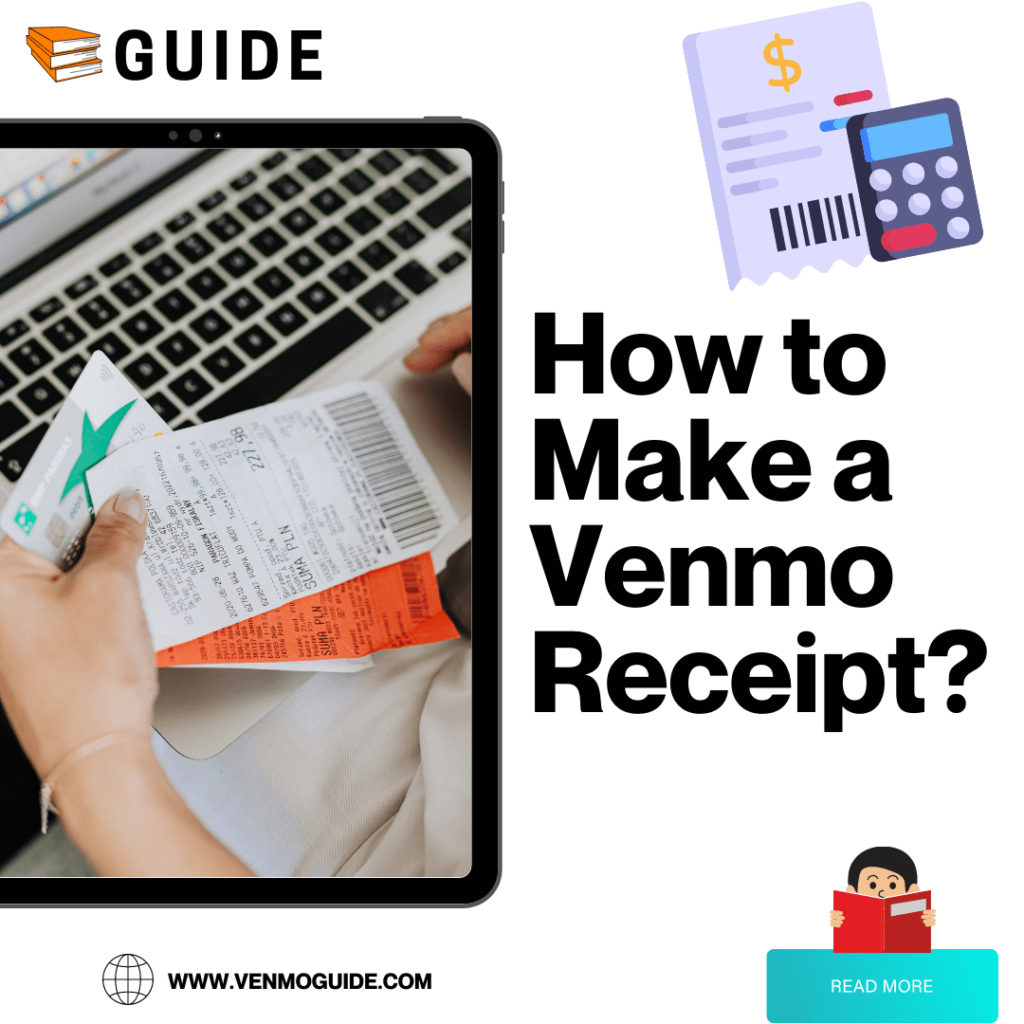
Does Venmo Provide Receipts?
Although Venmo doesn’t have a receipt-sending option, there’s a bit more to it. Sending/receiving receipts is still possible for Venmo transactions via third-party websites and apps. You can also check your whole history of payments through the transaction history.
Let’s have an in-depth look at them.
What Are the Types of Receipts on Venmo?
With Venmo, there are two types of receipts; purchase and service receipts and user transaction history. The latter isn’t a typical receipt, but it can act as a reference when you want to view your transactions.
And now, let’s check each.
Purchase and Service receipts
Purchase receipts are receipts that you receive after you’ve made a purchase via Venmo. Does Venmo readily provide purchase receipts? No. Can you still get them? Yes. As we’ll mention below in the transaction history, Venmo does record every transaction you make, but the app doesn’t send out individual purchase receipts after each transaction.
How to Create a Venmo Receipt
Venmo receipts can come in handy for both businesses and individuals. For example, if you’re a business owner and you want to send online invoices to your client’s emails, you’re going to need a third-party app or website. These apps are readily available and provide Venmo receipt templates that you can use straight away.
To demonstrate, we’ll be featuring three of these websites: expenseFast, ExpressExpense, and Intuit QuickBooks. Of course, you can use any app or website of your choice; we chose some of the most common ones.
ExpressFast
- Visit expenseFAST.com
- Select “Venmo receipt template”
- Edit the template with the purchase details such as client name, purchase value, and purchase description
- Download the finalized receipt
- Share or save the receipt
ExpressExpense
- Visit ExpressExpense.com
- Fill in all the blank boxes with the transaction details
- Once you’ve added everything in, hit “Make Receipt”
- Share your finished receipt easily via email or SMS
Intuit QuickBooks
- On your QuickBooks dashboard, find the “+ New icon”
- Select “Create,” “Customers,” then “Sales Receipt”
- QuickBooks will then present you with an empty receipt template
- Fill in the template with all transaction details, including customer name, product or service you provided, description of product or service, and payment method used by the customer.
- After you’ve filled it all in, choose “Save” or “Save and Send”
Read: Can you Delete Venmo History?
Transaction History
Whether to monitor your finances or sort your tax documentation out, you can get a detailed list of your financial transactions by viewing your Venmo transaction history. This can be accessed via the “Statement” tab of your Venmo profile when logged in from a web browser.
You can then click “Download CSV” to download all your transactions in a CSV file format.
Your transaction history will include all Venmo transactions you ever made, but you can only download CSVs one month at a time. So if you want to download your transactions from March through June, you’ll need to download March, April, May, and June transactions individually, resulting in a total of four CSV file downloads.
You can also view your transaction history on the app. To do that, tap the single person icon, then select the “You” tab on your Venmo mobile application. However, you won’t have the “Download CSV” option here.
Read: Can You Use Venmo on Postmates?
Frequently Asked Questions
Does Venmo Send Email Receipts?
Venmo doesn’t send individual transaction emails, but it does send reminder emails. These emails remind you to check your transaction history regularly. You’re likely to receive one of those emails at the beginning of the month, after which you’ve been active, or at least once per quarter.
How Can I Tell if a Venmo Payment Was Received?
Once the payment is successful, Venmo sends a notification to both parties involved. You’ll also find the transaction logged in your transaction history.
Why Does Venmo Doesn’t Have a Receipt Feature?
In its essence, PayPal’s daughter company, Venmo, is a social payment app designed to allow smoother financial transactions between friends and family. Venmo has become very popular among the young generation, so much so that it has become a verb in itself.
The reason behind this popularity is that no one likes to talk about money. So instead of constantly reminding your friends to pay you back, you would simply send them the transaction request on the Venmo app. The same applies to splitting dinner bills or cab rides.
While this is more than enough with casual or close relationships, it’s likely not the case in more professional transactions. For example, if you use your Venmo account to make a purchase or pay for a service, you’ll most likely want solid documentation for it.
This is why it’s important to know how to send a receipt on Venmo. So, without further ado, let’s get straight into it.
Bottom Line
To sum it all up, if you want to send or receive receipts after every transaction, you’ll need to use third-party apps and websites.
These websites provide user-friendly templates that are filled then saved to create a receipt.
The receipts can then be saved or sent via SMS or email. Some examples of such websites are expenseFast, ExpressExpense, and Intuit QuickBooks.
However, there are plenty of websites to choose from, so do some research and pick the one that suits you best. Keep in mind that you should always check that any website or app you’re using is trusted and secure.
You can also check your transaction history via the Venmo website or app to get an overview of all your financial transactions.
Finally, if you face issues while using Venmo, you can contact their help center.
Did you find this article helpful? Let us know in the comments below!