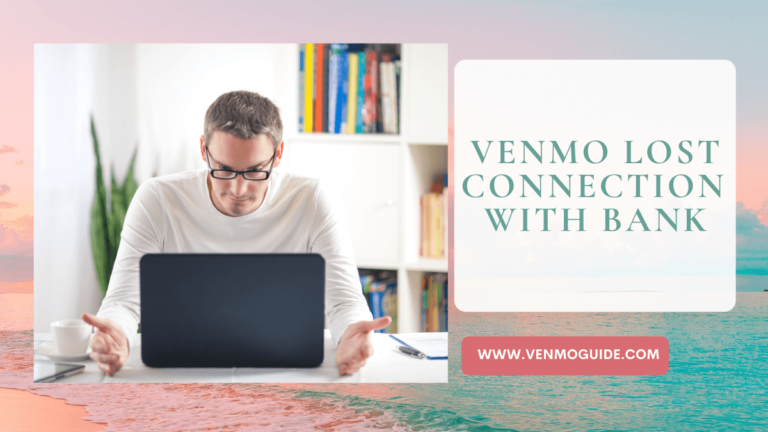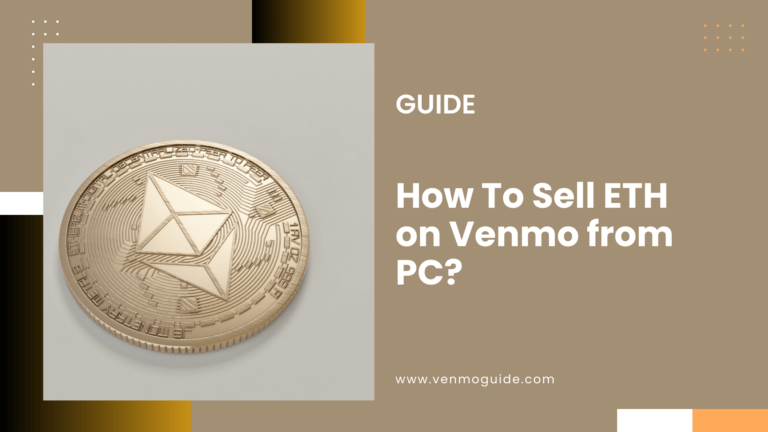Do you want to know how to overdraft a Venmo card? Keep reading to find that out and learn about other available features for Venmo users.
Can You Overdraft Your Venmo Card?
No, you can’t overdraft your Venmo card. You can enable the reload feature, which automatically withdraws money from your bank account to complete a purchase. And the reload feature could trigger an overdraft in your bank account (if it doesn’t have enough funds).
When an overdraft happens, it entails that there’s a deficit in your account caused by withdrawing more money than what’s available in your Venmo account. So, can you overdraft your Venmo card? If so, how?
This post covers everything about over-drafting Venmo cards, getting a debit card from Venmo, and how the reload function works when linked to your bank account.
RELATED READ: Is Venmo Money FDIC Insured?

How to Get a Debit Card From Venmo?
Getting a Venmo card is just as easy as getting a regular debit card at your bank. But if you’re a first-time Venmo user looking to get a card, you might not know this.
You can get a Venmo card on the app by following these steps:
- Open the app on your mobile device.
- At the top left-hand corner, tap on the menu option.
- Scroll through that menu till you see “Venmo card,” then select it.
- A display screen about the perks of owning a Venmo card will pop up. Tap “get Venmo Card.”
- Pick a color for your card: yellow, pink, blue, black, green, or white.
- Click on the “Next” button located at the top right corner.
- Input your last and first name, and tap “Next.”
- Input the last four digits of your SSN (Social Security Number) and your birthdate. Then, read the terms and conditions, and tap “Next.”
- Enter the shipping address for your card from Venmo.
- From the pop-up bar, choose whether you’d like your card to be automatically reloaded if it’s low and which connected bank account you’d want to make the withdrawal from.
- Review the information, and click the “Submit” button at the bottom of the page.
- Confirm your identity.
After completing these steps, Venmo will ship your card, and you should receive it within one to five business days. This should be followed up with an email confirmation as well.
The Venmo card works with the MasterCard network, is issued by Bancorp, and offers numerous benefits to customers.
For example, you can access the Instant Transfer service that allows you to add money to your card in thirty minutes or less for a 1 percent service fee. In addition, it’s a convenient way of making purchases in stores that support it, free of charge.
Moreover, you can track payments made with the card in the app, keeping a record of your expenses and spending for budgetary purposes. You can also temporarily disable the card through the app if it gets lost and activates it if found again.
Can You Overdraft Your Venmo Card?
No, you can’t overdraft your Venmo card. However, there’s a reload feature in Venmo. When enabled, this is what happens. Money is automatically added to your Venmo account from your bank account.
So, Venmo will automatically deduct $10 (which is the fixed amount per reload) to cover your purchase amount from the bank account linked to your Venmo account.
You should note that if your bank account doesn’t have enough funds to cover the Venmo reload feature, it might result in an overdraft of your bank account. But that depends on whether your bank has that feature or not. So, you should make sure your bank account has enough funds to cover it if you don’t want overdraft fees.
If you’re new to Venmo, this may not seem very clear, so let’s take a look at some possible outcomes for enabling the reload feature:
Deducting the Needed Amount
Suppose there’s no money in your Venmo wallet, and you use your card to make a $400-dollar transaction with the reload option activated.
In that case, Venmo will automatically add $400 to your bank account, the required amount for the purchase. When the reload is settled, you’ll see a $400 debit transaction on your bank statement.
Deducting More Than the Needed Amount
Let’s assume your Venmo balance is $60, and you want to purchase something worth $65 with your Venmo card.
Because Venmo is programmed to deduct $10 per reload, Venmo will move $10 instead of $5 from your bank account to your balance to help complete the purchase. You’ll see a $10 debit transaction on your bank statement when the reload is settled.
Will ATM Withdrawals Trigger the Reload Feature?
No, it won’t. Any cash withdrawal you perform with your debit card from Venmo is funded solely by your Venmo balance, even if you have enabled the reload feature. Note that the daily withdrawal limit for a debit card from Venmo is 400$.
How to Turn On/off Reloads
You can turn on or off Venmo reloads in the app by following the steps below:
- Sign in to your account on Venmo if you haven’t done that yet.
- In the top right corner, tap the three-line menu.
- From that menu, select “Settings.”
- Tap on the option “Debit Card.”
- Choose to turn on/off the reloads for your card.
Final Thoughts
Although you can’t overdraft your Venmo card, there’s a high possibility that you may overdraft your bank account instead.
That’s because Venmo’s reload feature lets you make purchases even when your balance is low by automatically deducting funds from your linked bank account, saving you some uncomfortable situations.
While this is an excellent feature from Venmo, use it with caution if you don’t want to end up incurring overdraft charges from your bank.