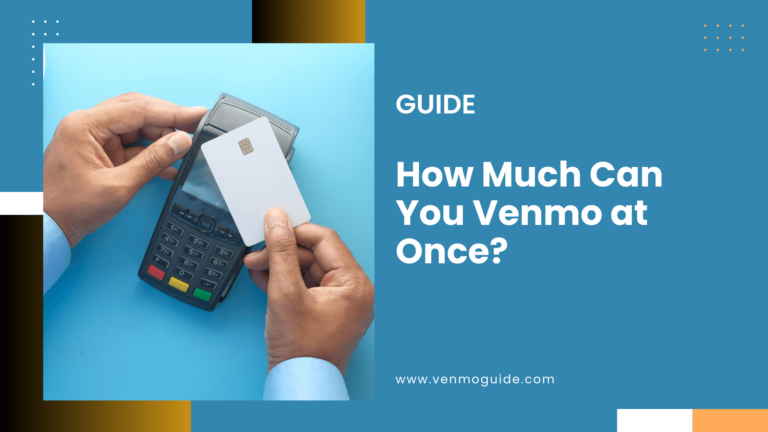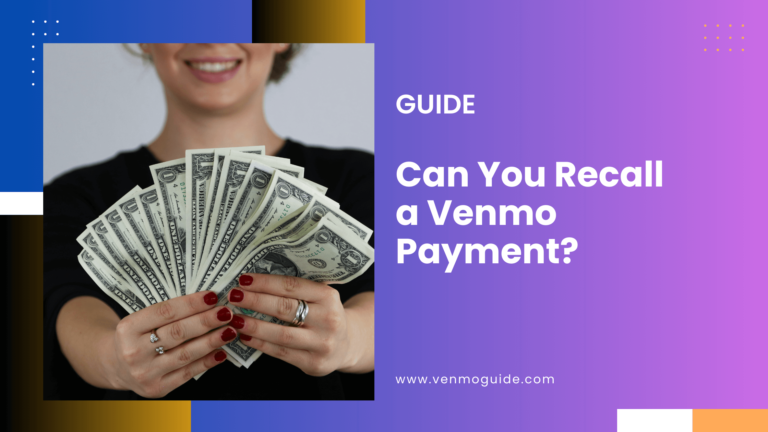Venmo is one of the best ways to send and receive funds with a click of a button.
You can also use Venmo to pay for items, and if you’re a shopper at CVS, you can actually use the app to save yourself a few bucks!
CVS Venmo $10 off coupon is still available, and you can easily apply this one by scanning QR codes using the Venmo app. This offer allows you to get $10 cashback on your first in-store purchase that exceeds $20 in value.
If you’re interested in knowing more about this offer as well as other information about using Venmo for purchases, you’ve come to the right spot. So without further ado, let’s dive right in!

Is the CVS Venmo $10 Off Offer Still Available?
In 2021, CVS announced a $10 cashback offer on the first in-store purchase using Venmo. This cashback offer also applies to PayPal, which owns Venmo since 2012.
As of late 2022, the Venmo CVS offer is still available. However, neither Venmo nor PayPal discloses the duration of this offer or when it’s going to end, and there’s no sign that the offer is going away in the foreseeable future
However, according to the offer terms of service, both PayPal and Venmo hold the right to modify, suspend, or cancel this offer at any time without having to notify any other parties.
You can also check if the $10 cashback offer is still active while checking out at any CVS store within the 50 states as well as the District of Columbia.
How Does Venmo CVS $10 Cashback Work?
If you’re using Venmo for the first time to make a touch-free purchase at a CVS store that is participating in the deal, you’ll be able to earn a reward of $10 that will be added back to your Venmo account.
You can then use these $10 just like any Venmo funds that you have in the app wallet, which is similar to the $10 Off Sign Up Bonus when you create your Venmo account.
How to Apply the Venmo CVS $10 Off Offer
Now that you know more about the offer, here’s how to earn $10 back on your purchases from CVS using Venmo:
1. Make Sure You’re Eligible for the Offer
In order to become eligible for the offer, you have to be a resident of any of the 50 states or the District of Columbia.
You also need to be over 18 years old and have a valid Venmo account. Additionally, you have to check the email address you used for your Venmo account and see if you’ve received an invitation email to the offer.
But since those emails were sent to everyone with a Venmo account, you don’t have to worry much about it.
2. Visit a Participating CVS Store
One thing you should know is that this offer is only applicable for items that are bought from physical CVS stores, and you have to make sure that the checkout has a Venmo QR Code functionality.
You also need your smartphone for this offer, whether it’s iPhone or Android, as Venmo Debit and Credit cards don’t apply to this offer.
3. Scan Your Venmo QR Code at Checkout
First, you need to make purchases with $20 or more to be eligible for the $10 cashback. After picking the items you want to buy, head towards the Cashier or the Self-Checkout booth to scan the purchased items.
If you’re going for a cashier, make sure to let them know upfront that you’re going to pay using Venmo.
Meanwhile, open your Venmo app on your smartphone, tap “Scan”, then Pick “Show to Pay”. This will generate a QR code on the screen that you can scan with the checkout scanner.
You can then ask the cashier to scan the QR code along with the purchases or scan it yourself at self-checkout.
After scanning the QR code, complete the purchase as usual, and you’ve saved yourself $10!
How Many Times Can I Use the Venmo CVS $10 Off Coupon?
According to the Venmo CVS offer terms, every account is eligible for the cashback deal once per account, so you can’t use it more than once on the same account.
However, if you have a PayPal account, you can use it to save another $10 because the offer is also available for PayPal, although you can’t use it on the same purchase.
Is It Safe to Use Venmo Cashback While Paying?
Venmo is protected with remarkably advanced encryption technology, and while scams and fraudulent activity are still common in Venmo, it is still quite safe to use the QR code to scan your Venmo app because the code is instantly generated and highly encrypted by Venmo.
How Long Does It Take for $10 Cashback to Show Up on My Balance?
A lot of people filed complaints that the CVS cashback offer doesn’t work because the $10 didn’t show up immediately after completing the purchase.
However, according to the Venmo CVS offer terms, the $10 cashback is supposed to show up in your account balance within 24 hours of completing the purchase, and it could take up to 5 days to be added to your valid account.
In other words, it is common for the $10 cashback to take some time before showing up on your Venmo account balance.
Does Venmo Take Additional Fees to Send and Receive Funds?
Simple Venmo transactions that are made from a Venmo cash balance are usually free of charge.
This also includes payments with a bank account and debit card. However, credit cards will usually charge an additional 3% fee for every transaction.
Final Thoughts
This wraps it up for today’s guide that walks you through everything you need to know about the Venmo CVS $10 off offer and how it works.
As you can see, the offer is legit, pretty easy to use, and allows you to save up to $10 on your first in-store purchase from CVS!
This cashback deal is available for Venmo but you can also use PayPal to benefit from the offer as well.