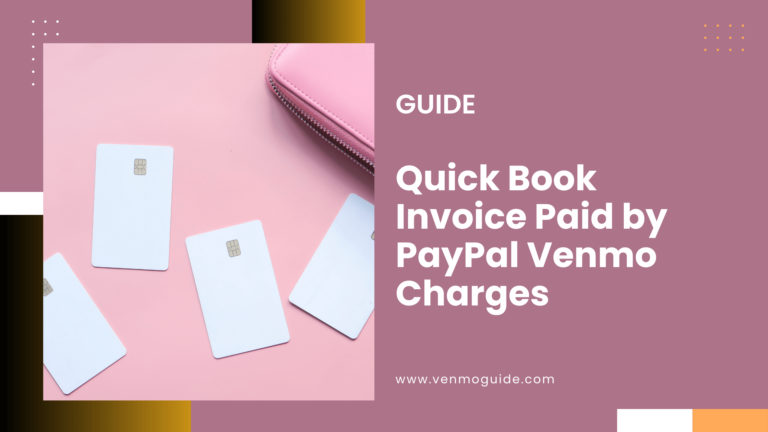Whether you want to play online games on your Playstation or you want to enjoy special discounts and access to a large library of games, you need to charge your PlayStation Network service.
One of the easiest ways to purchase items on your Playstation is by using PSN cards.

Can You Use Venmo to Buy a PSN Card?
No, you cannot use Venmo to buy a PSN Card. It is not allowed for online payment methods that PlayStation accepts for its cards. According to the official website, you can use Visa, Mastercard, Discover, and American Express to make payments using cards.
An alternative option will be to buy PSN e-gift cards using Venmo by buying PSN gift cards from other websites.
Although this method can be a little risky depending on the website you’re dealing with.
PlayStation accepts a wide variety of payment methods for their PSN subscription and cards.
However, for these cards to work, they have to have an address verification service activated in the card, such as debit and credit cards issued from banks and pre-paid cards by several reputable services.
Additionally, PlayStation accepts payments from PayPal, which is an online payment method like Venmo (PayPal actually owns Venmo since 2012).
How to link a PayPal account to PlayStation Store
- Sign in to Account Management.
- Click on Payment Management
- Select Add Payment Method.
- Enter your PayPal login info
Why Is Venmo Not Accepted As a Direct Payment Method on PlayStation?
Although there is no official statement by Playstation explaining why Venmo isn’t accepted, there are a few reasons that can explain why Venmo is not accepted for direct PSN card payments.
In the following section, we’ll walk you through some of those reasons:
1. Venmo Cards Don’t Have an Address Verification Service
One of the main reasons why PlayStation doesn’t support many payment services out there is that most of them will skip or bypass the address verification while processing the transaction.
As the name suggests, Address Verification Service is a service that allows the seller (which is PlayStation in that situation) to check the authenticity of any bank card or online payment during a transaction.
This works by automatically comparing the billing address provided by the buyer to the address of the cardholder that is provided to the issuing bank.
The problem with Venmo here, whether you’re buying directly using Venmo or by using a Venmo debit card, is that they’re both not linked to any banks.
As a result, during transactions, Venmo cards don’t “respond” to PlayStation’s Address Verification Service request, so PlayStation declines the transaction.
In fact, you can still save your Venmo card as a payment method on your PSN account. However, every time you’ll try to make a purchase using that card, the transaction will simply fail.
2. Fraudulent Activity Through Venmo Is Still Common
Another reason that explains why PlayStation doesn’t accept direct payments from Venmo, despite its huge user base, is that scams using Venmo are still pretty common.
Since scams and fraudulent activity is common while using PSN, PlayStation tightens its security measures to only accept the most credible forms of payments that have proven the strength of its security systems.
Despite being around since 2009, Venmo has only skyrocketed in popularity just recently. As a result, the app is yet to offer the level of security and reliability of bigger payment services that are accepted by PlayStation, such as PayPal.
For example, while Venmo doesn’t show the amount of money per transaction, payments made by Venmo are made public by default, allowing other Venmo users to see them unless you adjust your privacy settings.
Alternative Workarounds to Use Venmo to Buy PSN Cards: Third Party Websites
Although Venmo can’t directly buy PSN cards or make purchases on the PlayStation Store, you can still bypass that skip by using a third-party provider that does accept Venmo.
You can then redeem these gift cards to buy games on the PlayStation Store or subscribe to various PlayStation Services, such as PlayStation Network or PlayStation Plus.
There are plenty of e-gift card websites out there that will accept Venmo payments while buying PSN gift cards.
One of the most popular options here is Amazon, which allows you to buy these gift cards with a wide variety of payment methods in addition to Venmo as of 2022. In that case, you can buy a PlayStore Gift Card and pay with your Venmo account or card.
The greatest advantage of this method is that it simply allows you to use your Venmo funds to buy PSN cards with relative ease.
You can also use this method in order to buy from a wide range of stores and websites that don’t offer direct support to Venmo.
However, like Venmo, this method is only supported in the U.S., and it can take some time to complete the transaction as purchases are not instant.
Also, since PlayStation doesn’t support these forms of transaction, payments are not insured in the case of scams. So make sure that you only deal with websites that you trust.
Alternatively, you can simply transfer funds from your Venmo account to your bank account that has AVS and then buy PSN cards using your bank cards (debit or credit).
PSN Cards on Venmo
This wraps it up for today’s guide on whether you can buy PSN cards with Venmo.
As you can see, while PlayStation accepts a variety of online banking methods, such as PayPal, it’s yet to accept Venmo as a direct payment method. So, as of now, you can’t buy PSN cards with Venmo.
You can use a workaround method to do so by purchasing e-gift cards from websites that accept Venmo and then exchanging them for PSN cards on Playstation if supported.
However, we recommend that you consider other methods that are directly supported by Playstation to avoid running into problems or delays.
About the PlayStation gift card (PSN)
A PlayStation gift card is a digital or physical card that allows purchasing in-game content and services from the official PlayStation Store.
Alternatively, some PSN cards provide offers and special discounts for specific items and purchases.