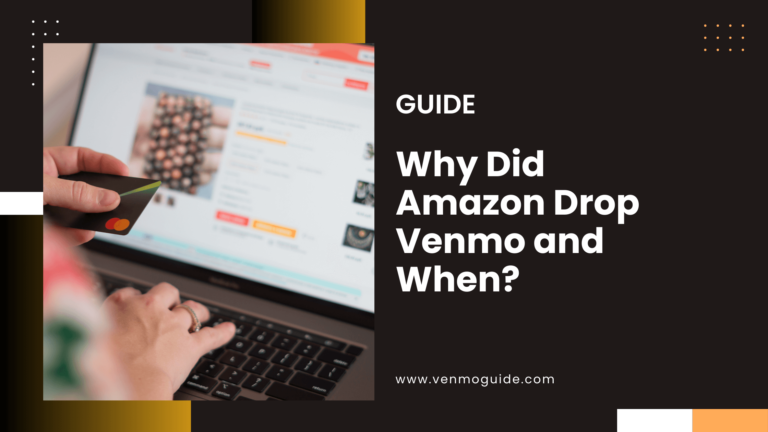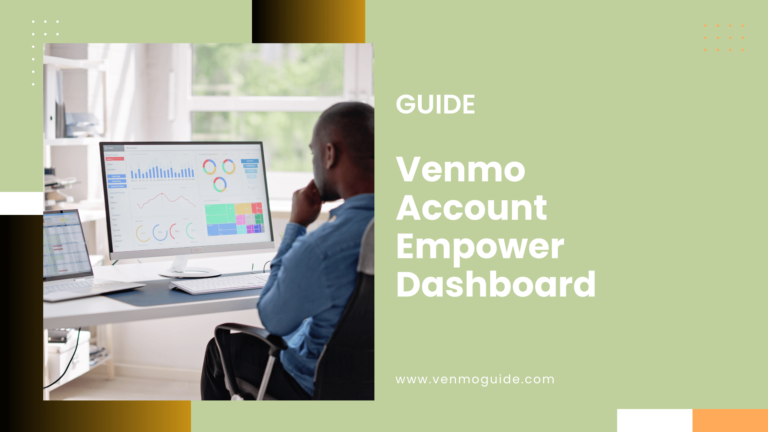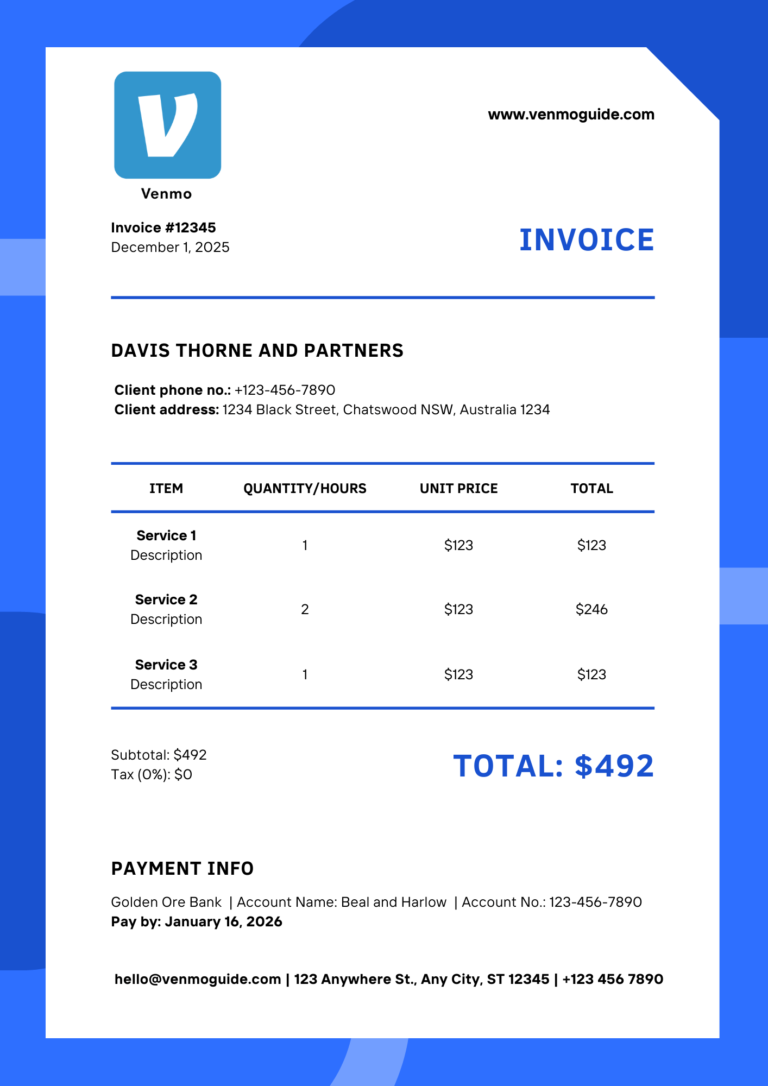No, Venmo cannot be used on eBay directly. Venmo is not accepted on eBay; So if you were hoping to switch a toggle and add Venmo as a payment option on eBay, you’re out of luck. However, PayPal is supported, and we have a workaround for you to transfer your Venmo balance to PayPal.
You might wonder whether eBay accepts Venmo as a payment method. You’re not alone, as Venmo users keep asking this question. Continue reading on to learn more!
Once you get used to the convenience of managing your finances through Venmo’s versatile mobile payment network, you won’t want to go back to your old cash life.
Venmo kicked off as a digital wallet that lets you transfer money, split bills, and send gifts to family and friends. Since then, the platform has grown significantly, allowing users to use the Venmo wallet with online purchases and contactless transactions at supported vendors.
So, it’s not unreasonable to hope that your favorite online platform has made the cut in Venmo’s supported vendors’ list. Of course, it goes without saying that eBay is a giant in the online shopping space!
So, let’s explore whether eBay accepts Venmo and how you can make the most of your digital wallet.
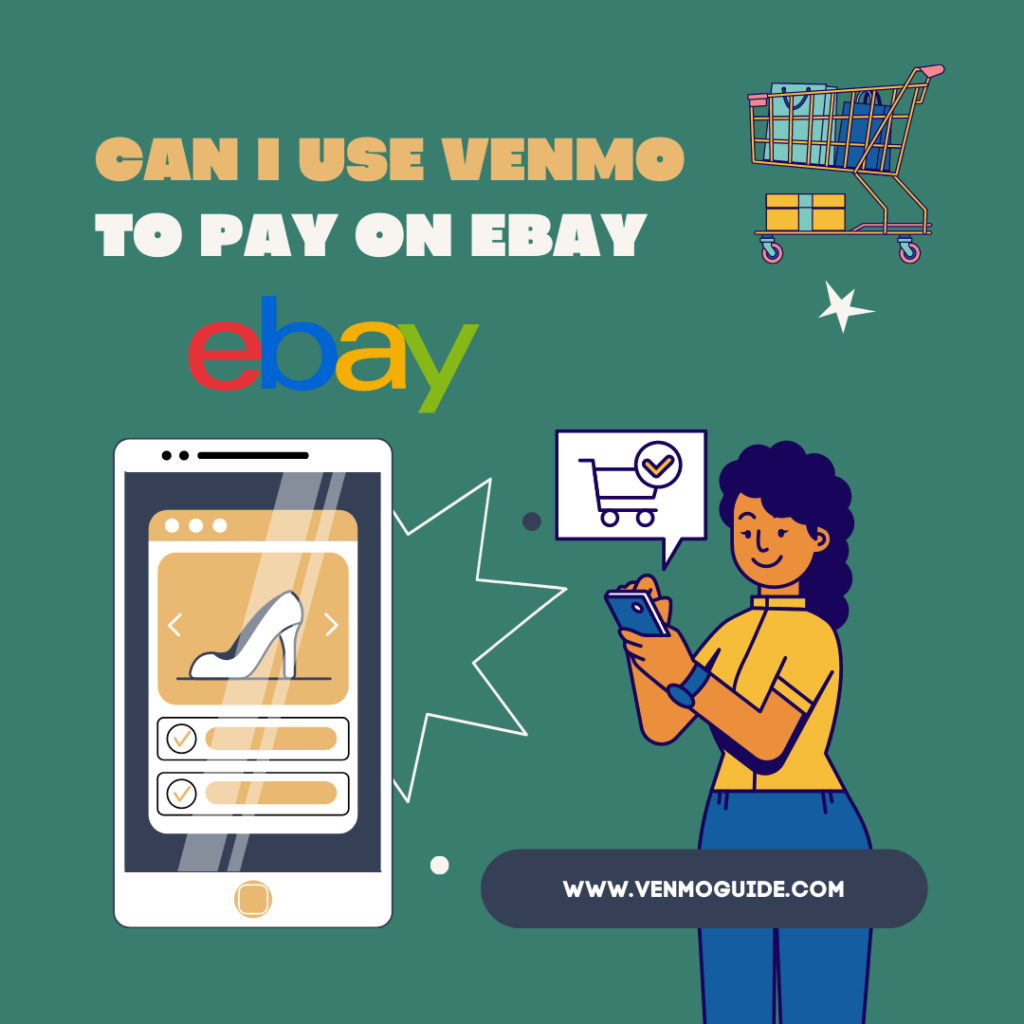
Does eBay Accept Venmo?
eBay doesn’t directly let you pay with Venmo, however, it does let you pay with a Venmo card as it works like any other debit card. You can use it anywhere Mastercard is accepted. Most of the sellers on eBay accept payment by Mastercard credit and debit cards.
Venmo cannot be used for merchant transactions and cannot be used for Venmo payments for a good or service unless it is explicitly authorized by Venmo.
How can I opt-in for online eBay purchases?
You can opt in to purchase things online on eBay with Venmo in the Venmo app. If you’re on the old version of the Venmo app
- Open Venmo App
- Go to the ☰ icon in the top right
- Click on Settings.
- Tap on the Buying section.
- Click on Enable Mobile Web Purchase or Connect Browsers.
For the newer version of the Venmo app
- Open Venmo App
- Click on the single profile icon

- Go to the “You” tab
- Tap the Settings gear
- Select “Buying.”
- Tap Enable Mobile Web Purchase or Connect Browsers.
Read: Can You Link PayPal to Venmo?
What Payment Methods Are Accepted on eBay?
eBay doesn’t support any of the point-to-point cash transfer services under which Venmo falls. It doesn’t stop there, too; eBay has recently made drastic changes to its payment system. To make sure you understand the repercussions of such business decisions, let’s venture with you through history lane and dive deeper into eBay’s payment policy.
Since 2002, eBay and PayPal’s partnership has come to fruition, and the two companies benefited significantly from such collaboration. PayPal has remained eBay’s main financial processor since then, and at some point, eBay even owned the mobile payment giant.
Such a fairytale didn’t last for long, though, as investors rallied for the two company’s separation in 2015. The business partnership wasn’t affected, for the most part, following the separation until 2020, when eBay started to shake hands with another financial processor, Ayden.
The Amsterdam-based financial processor is projected to become eBay’s sole payment network starting from July 2023. Completely cutting ties with PayPal is for sure a controversial decision that had many sellers threatening to leave eBay, but here where we’re standing at the moment anyway!
Until this date comes, you can still use PayPal and PayPal credit on eBay. Other payment options are also available on checkout, including various debit and credit cards, Apple Pay, Google Pay, and payment upon pickup.
Can I Use Venmo to Pay on eBay?
Though there’s no direct way to use your Venmo wallet on eBay, you can still jump through the hoops and find your way around such limitations. All you need to do is find a convenient solution that bridges the two services. For starters, you can still take advantage of PayPal’s support while it lasts.
PayPal cardholders can add the payment option on Venmo to transfer money from the digital wallet to PayPal’s debit card offering.
If you don’t fall in this user category, you can use your traditional bank account or debit card as the middleman between Venmo and eBay.
By linking the same bank account to Venmo, you can transfer your balance from Venmo’s relatively closed-off network to a traditional bank account that eBay can accept. For this process to work like a charm, make sure you use a US-based bank account, as Venmo is only supported in the US for the time being.
Adding your bank account to Venmo is pretty straightforward. All you need to do is follow some simple steps:
- Launch the Venmo app on your iOS or Android smartphone and check the app’s version to ensure you’re running the latest update.
- Tap the hamburger menu button at the top, left-hand corner of the screen.
- A menu will show up with some options. Choose “Settings,” and you’ll be redirected to another page where you can select “Payment Methods.”
- Tap “Add a bank or card,” then proceed with the “Bank.”
- Choose your preferred method of verification, and voila, you’re all set up!
To get your bank account verified, you can enter the debit card information linked to it or proceed with manual verification instead. The former method gets you up and running instantly, but if you choose manual verification, expect to wait one business day until Venmo authorizes your bank account.
Before we leave you for your online shopping, let’s make sure you know how to transfer and add the money from your Venmo wallet to your bank account.
- Open the Venmo app on your supported iOS or Android device, and tap the hamburger menu button in the top left-hand corner.
- Select “Manage Balance,” then tap on “Transfer to Bank.”
- All you need to do now is enter the amount you’d like to transfer and choose how much you’d like to wait for your transaction to go through.
- You can go with “Instant” transfers that will cost you a small fee, or select the “1-3 Biz Days” option that won’t cost you any extra dime.
- Review your choices, and if everything looks good, press “Transfer.”
Once your Venmo balance makes it to your bank account, you can use the debit card linked to it to make purchases on eBay.
In Conclusion
PayPal and Venmo’s golden age of collaboration is coming to an end, leaving PayPal users in the dark when it comes to making purchases on eBay.
Such a situation is enough to indicate why eBay isn’t considering Venmo, a PayPal-owned company, as a payment option on its website.
Venmo users will have to bring a debit card to the mix to transfer their balance from their digital wallet to a traditional bank account that can be used when pressing checkout on an eBay shopping cart.