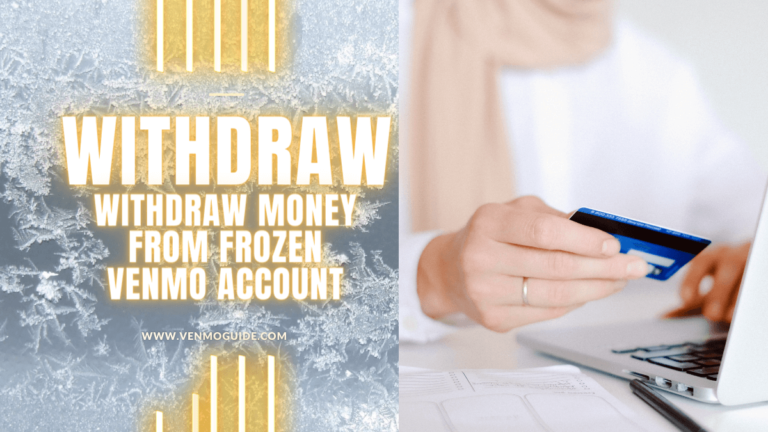Can You See Who Views Your Venmo Profile?
No, you cannot see who looks at their Venmo views, profile, or activity on Venmo, as long as they lurk without interacting with your transaction. You can, however, view other people’s transactions, and they can view yours, provided that both parties are in-app friends.
This feature can be disabled, though.
Seeing as Venmo is more than just a digital payment app, users are always wondering about the particulars of its many social features. One of these questions is, “Can you see who looks at your Venmo?”
And if you want to learn more about Venmo’s privacy settings and what Venmo users can and can’t see, stick around!

Can You See Who Looked at Your Venmo?
No, It isn’t possible to see users who view your Venmo account and have looked at your profile. Similarly, there’s no way for other Venmo users to see if you’ve checked their profile.
This shouldn’t come as a surprise because big-name social media platforms, such as Facebook and Instagram, don’t even have this feature.
Nonetheless, you should note that Venmo hasn’t released any official statements regarding the matter.
Can Other Venmo Users View My Transactions?
Yes, other Venmo users can see your transactions, depending on your privacy settings. But the great thing about Venmo is that it puts you in control of your privacy, enabling you to choose who you’d like to see your purchases and transactions.
Assuming you have the latest version of the Venmo app, you can choose from three privacy settings: Public, Friends Only, and Private.
If you choose the Public option, all of your transactions will be shared on the app’s public feed, which will make them visible to all Venmo users.
Otherwise, choosing Friends Only entails that your transactions will only be seen by your in-app friends and the recipient’s in-app friends, assuming it’s a payment to another person.
Lastly, if you opt for the Private option, your transactions will be shared on the “Your Stories” tab in your personal feed, and the only other person who can see them is the other party in that transaction, whether that’s the recipient or sender.
Related: How Do I Cash Out on Venmo?
What Payment Information Is Shared With the Recipient?
When you make a payment or a transaction, the recipient can see the payment amount, payment note, name of the sender, and payment timestamp. The one nugget of information that only the sender can see is the payment method, such as a bank account, debit card, credit card, and so forth.
What Payment Information Is Shared on the Public Feed?
Assuming your privacy settings are set to Public or Friends Only, the payment information that will appear on the public feed will be the name of the sender, the name of the recipient, the payment note, and the payment timestamp.
Even with that privacy setting, only you and the recipient will see the amount of the payment. Also, only you, the sender, will be able to see the payment method.
Read: How Do I Add Money to my Venmo Account?
How to Stop Users From Seeing My Venmo Transactions?
To stop other Venmo users from seeing your transactions, all you have to do is change your privacy settings. Here are the steps you need to follow:
- Open Venmo on your smartphone or computer.
- Head to the settings menu.
- Choose the Privacy Setting option.
- Change your privacy from Public or Friends to Private.
- Save your new settings.
If there are past payments that you’re looking to hide their privacy setting, all you have to do is find the payment, click on the payment’s privacy settings, and choose the Private setting.
Final Thoughts
So, in summary, can you see who looks at your Venmo account? Can You See Who Views Your Venmo Profile? No, you can’t.
You can, however, see other Venmo users’ payment transactions, depending on their privacy settings. Similarly, they can see yours.
If you want to keep all of your transactions private, all you have to do is head to the settings menu and change your default privacy setting from Public or Friends to Private. Lastly, we hope that you’ve found this post informative.