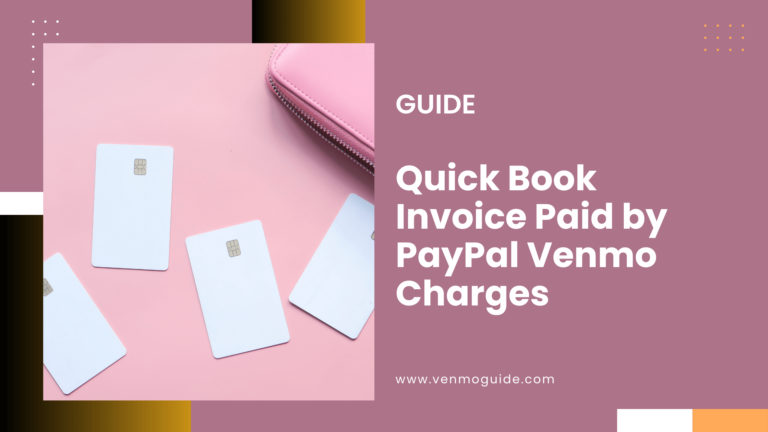How to Get Money Out of Frozen Venmo Account?
No, you cannot get money out of your Frozen Venmo Account. Frozen Venmo accounts do not permit any transactions and account holders cannot make any withdrawals, purchases, or transfers. You need to unblock a frozen account to get access to your money.
Unable to get money from your Venmo account because it’s frozen? Continue reading to find out how to get money from a frozen Venmo account!
Having your Venmo account frozen is as inconvenient as can be. And it can get even more frustrating if you have funds in it because it means your funds are frozen, too.
So, to help you get your frozen Venmo funds here’s an in-depth guide of why your account might be frozen, how to unfreeze it, and whether or not you can get money out of a frozen account.
Read: How do you Unfreeze Venmo Account?
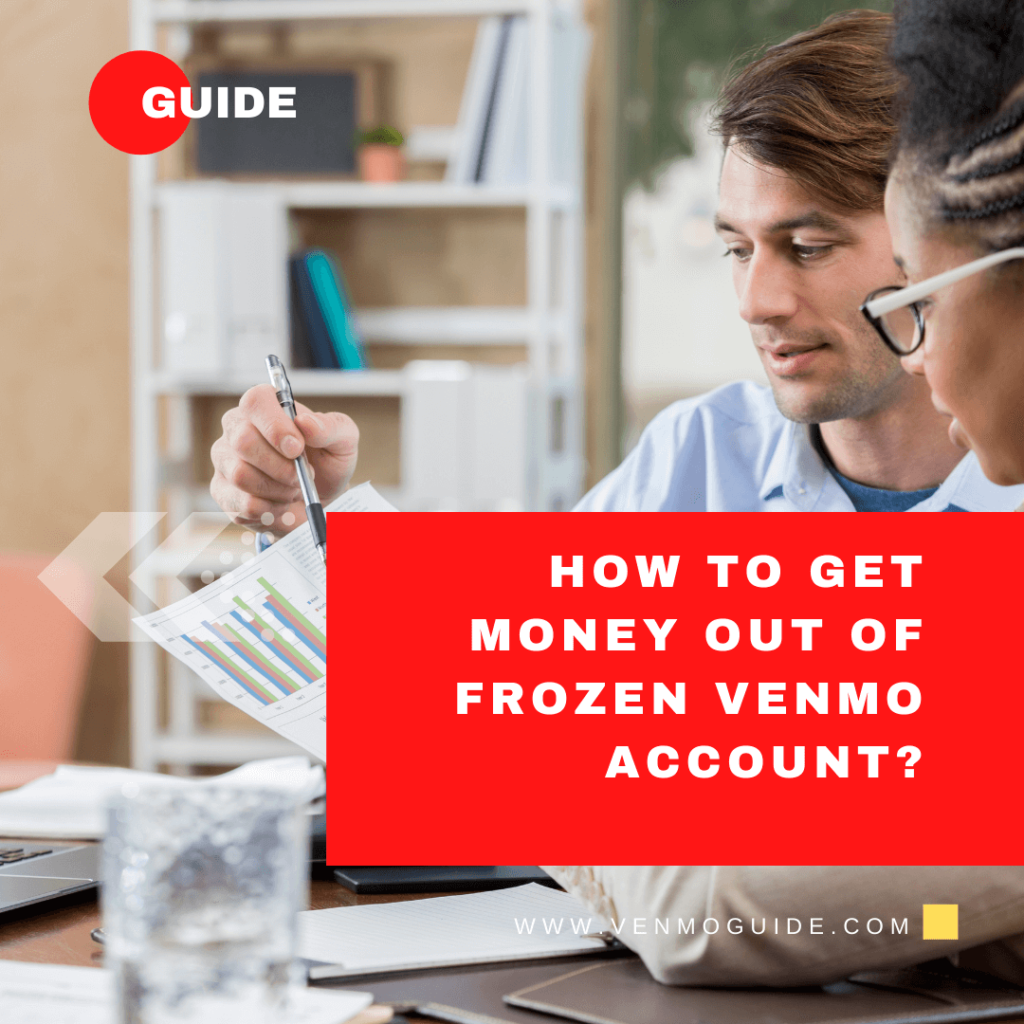
Getting Money Out of a Frozen Venmo Account
There is no way to withdraw money from your Venmo account if it remains frozen. So, the only solution is to actually unfreeze the account first. Unfreezing the account can be as easy as paying back the money owed to Venmo, or you can contact Venmo’s customer support.
Why Your Venmo Account Might Be Frozen
There are many reasons why your Venmo account might be temporarily frozen. So if one day you woke up to an email saying that your account is frozen, you need to take action and track your transaction history to figure out what might be the reason.
1. Insufficient Funds
One of the reasons why your account might be frozen is that you tried to make a transaction when you didn’t have enough money for it. Insufficient funds will cause your account to be frozen until you can pay back the money.
2. Exceeding the Transfer Limit
Another reason why your account might be frozen could be that you exceeded the number of transfers allowed to your account.
So you need to keep track of the number of transfers you make in a week/month in the future. You can also consider verifying your account to increase the transfer limit.
3. Venmo Suspects Suspicious Behavior on Your Account
If you’re sure that you don’t owe Venmo any money and you haven’t exceeded the allowed transfer limit for your account, then your account might be frozen for your own security.
Venmo might suspect that your account is getting compromised or being used without your knowledge, so they freeze the account to investigate the issue.
4. Violating Venmo’s User Agreement
One of the things that might get your account frozen is violating Venmo’s terms and conditions. Before contacting Venmo to unfreeze your account, take a look at their User Agreement to make sure you didn’t accidentally violate any of their rules.
If you did violate the agreement, Venmo might be inclined not to unfreeze your account. So, make sure to read and understand every term of the agreement to avoid any issues later on.
5. Something Else Entirely
If you’re sure everything is in order and no violations were made, then this could be an error or something more complex that requires professional help.
In that case, it’d be time to contact Venmo by replying to their email about freezing your account or directly contacting customer support.
How to Unfreeze Your Venmo Account
The steps of unfreezing your Venmo account depend on the reason why it was frozen in the first place. So, here’s what you need to do to unfreeze your account.
Unfreezing Your Account After Having Insufficient Funds
As mentioned before, if your account was frozen due to insufficient funds, then you’re in luck because all you have to do is pay back the money you owe Venmo, and your account should be fine.
All you have to do is open your Venmo app, and you should find prompts telling you what you need to do to pay back the money. However, you can also go to www.venmo.com/recover on your computer. After logging in with your credentials, you should find the steps you need to follow to pay back the money and unfreeze your account.
However, keep in mind that your account might not get immediately unfrozen when you pay back the money. In fact, the transaction can take 3 to 5 business days to get processed.
Unfreezing Your Account: The Generalized Approach
On the other hand, if your account got frozen for any other reason, you’ll need to contact customer support to get help on how you can unfreeze your account.
Start by replying to the email stating that your account was frozen, asking them to unfreeze it. They might ask you for a US government-issued photo identification, so just provide the right documents and don’t be alarmed.
Keep in mind that your account might have been frozen because Venmo suspects someone else is using it, so asking for your IDs is the way to confirm it’s actually you trying to unfreeze it, not someone else.
So, just follow through and provide any documents Venmo might ask for.
If you didn’t get an email or no longer have access to the email you provided, you can go to the Venmo app, find the Get Help tab, and select Contact Us.
You can then choose to chat with someone, call someone, or send an email, so pick whichever method you prefer.
Bottom Line
Now that you know why your account might be frozen, and you know the steps you need to follow to unfreeze it, you should be able to unfreeze the account and get your money soon enough.
In short, whether you have to pay the money you owe or need to confirm your identity to ensure there’s no suspicious activity on your account, customer support should be able to help you solve the issue and unfreeze the account.
So, worry no more, you’ll be getting your money in no time!
Hopefully you find this article helpful! Let us know in the comments below for any queries related to the article.