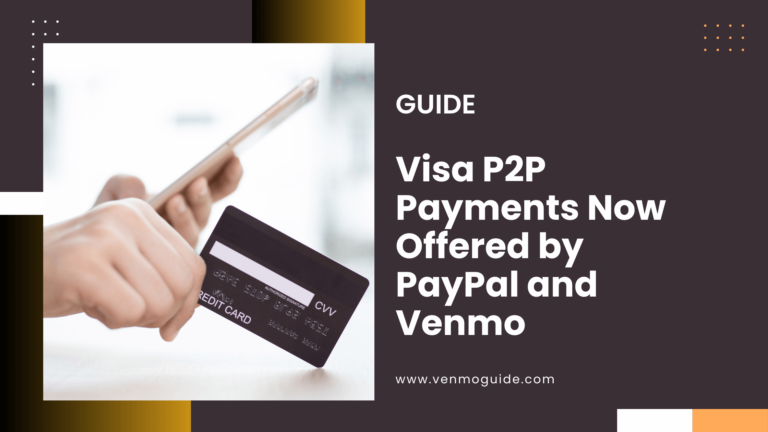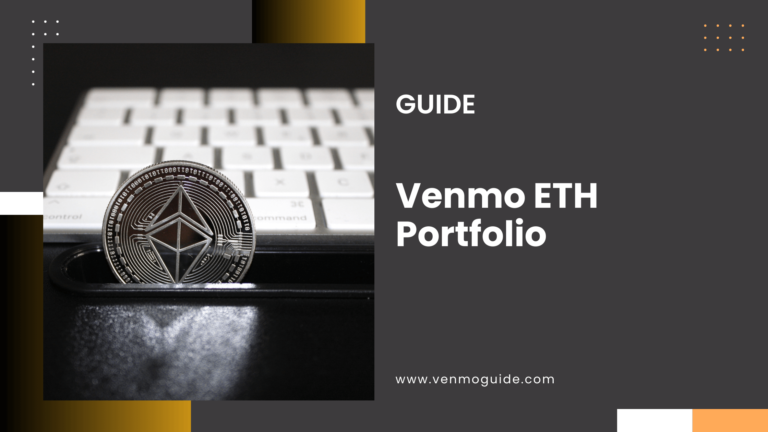Is your Venmo account frozen? Read this article if you want to find out what you can do and how to unfreeze your Venmo account and how long will it take to do so.
To Unfreeze your Venmo account from insufficient funds – Transfer the funds to your Venmo account to cover the overdraft debt and it should unfreeze in 2-3 days. However, for violating company policies, you’ll have to contact Venmo directly to unfreeze your account.
“My Venmo account is on hold; how to unfreeze it?” is a question that we receive frequently, so we’re here to point out the reasons Venmo accounts are put on hold and how to reactivate Venmo accounts.
Venmo Account Frozen Due to Suspicious Activity
Venmo accounts are frozen for one of two reasons – 1) Attempting to make a transfer without having enough funds. 2) Breaching Venmo’s user agreement terms, such as using Venmo outside of the United States.
In this post, we’ll go over how to unlock your Venmo account in each of the scenarios mentioned above. We’ll also shed light on how long it takes for a Venmo account to be unfrozen.
So, stick around to find out.
Read: How to Get Money Out of Frozen Venmo Account?
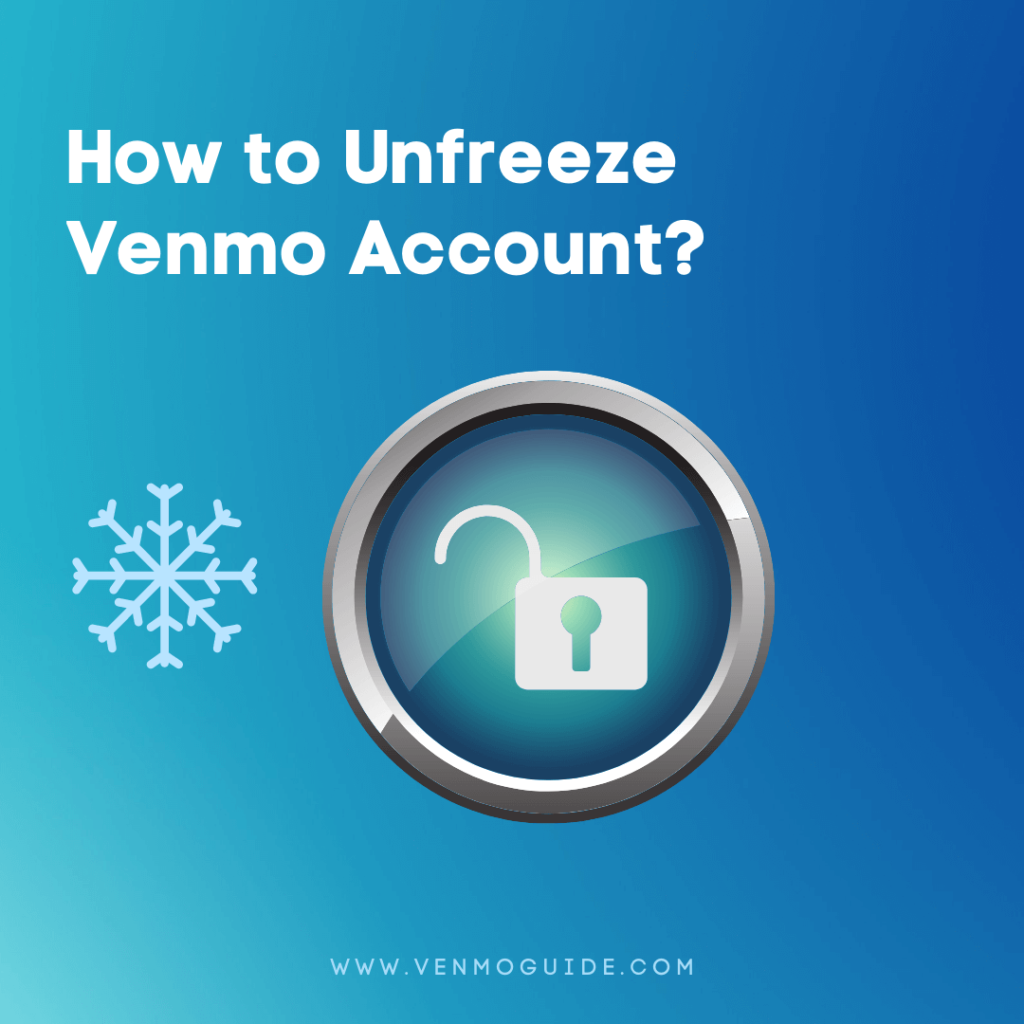
How to Unfreeze Venmo Account?
As mentioned, how to unfreeze Venmo depends on the reason for freezing your account. That may be:
1. Failed Transaction
Failed transactions are the most common reason behind frozen Venmo accounts. If you’ve attempted to make a transfer without having enough funds in your account, Venmo will process the transfer but will put your account on freeze until you pay back the amount of money you owe. Here’s what you should do in case of a failed transaction:
- Go to venmo.com/addfunds.
- Sign in using your credentials.
- Choose the bank from which you’d like to transfer funds.
- Enter the amount of money you’d like to transfer. Make sure it’s enough to cover what you owe.
- Complete the transfer, and wait for it to be processed.
As soon as the payment is processed, your Venmo account will be unfrozen. But please note that if you choose to pay back the money you owe via a bank transfer, it’ll take 2-5 business days for the transfer to be processed and for your account to be unfrozen.
Accordingly, if you’re in a hurry to get your Venmo account unfrozen, we recommend paying back the funds you owe using a debit card instead of a bank account. In this case, Venmo will process the transfer within a matter of minutes.
2. User Agreement Breach
If your Venmo account is frozen due to a user agreement violation, you need to head to venmo.com/recover and sign in with your credentials. Then, find the email sent to you by Venmo about freezing your account, and reply to it. You may need to include a photo of your ID in your reply.
Alternatively, you can contact Venmo’s customer service via the app by following these steps:
- Open the Venmo app on your phone.
- Tap the menu icon at the upper left-hand corner of the screen.
- Select the “Get Help” option at the bottom of the menu.
- Tap the “Contact Us” option.
- Pick one of the three options: Chat With Us, Call Us (855-812-4430), or Email Us (support@venmo.com).
How Long Does It Take To Unfreeze a Venmo Account?
It can take 2-5 business days to unfreeze a Venmo account. If it’s frozen due to a failed transaction, you can unfreeze it within a few minutes by paying back what you owe with a debit card and 2-5 business days for a bank transfer.
If your Venmo account is frozen due to suspicious activity or due to breaching one of Venmo’s user agreement terms, you’ll have to wait until the people at Venmo investigate the cause.
How to Avoid Getting Your Venmo Account Frozen
As we’ve stated earlier, the two main reasons Venmo may freeze your account are failed transactions and user agreement breaches. So, to avoid getting your Venmo account frozen, be sure you have a sufficient balance in your account before you attempt a transaction.
Also, be sure to brush up on Venmo’s user agreement terms so that you don’t break them unknowingly. It’s also worth noting that Venmo accounts can be frozen if Venmo detects suspicious activity like fraud. In this case, the people at Venmo will reach out to you regarding the activity in question.
Read: How To Reactivate Venmo Account?
Why Is Venmo Requesting ID Verification?
Venmo is required by federal law to collect specific information about users that have access to a balance. As a result, you won’t be able to make payments using your balance without verifying your identity. Nevertheless, you can receive payments and transfer your received funds to your bank account without verifying your identity.
Moreover, ID verification on Venmo is pretty straightforward. All you have to do is head to the “Settings” menu, navigate to the “Identity Verification” option, and proceed with the requirements.
Also, the process usually takes a few minutes, but in some instances, you may be required to provide documentation. Documentation reviews typically take 2-3 business days to be processed.
In Summary
Overall, Venmo accounts can be frozen for one of two reasons: failed transactions and breaches of Venmo’s user agreement.
To unfreeze your Venmo account in case of a failed transaction, all you have to do is pay back the money you owe. If you use a debit card, your account will be back in business within mere minutes. Otherwise, if you pay with a bank transfer, you’ll need to wait until the payment is processed, which can take 2-5 business days.
To unfreeze your Venmo account if there’s a user agreement breach, you’ll need to get in contact with Venmo’s customer service to figure out what you need to do. And you can reach out to Venmo’s customer service using the app, phone (855-812-4430), or email (support@venmo.com).