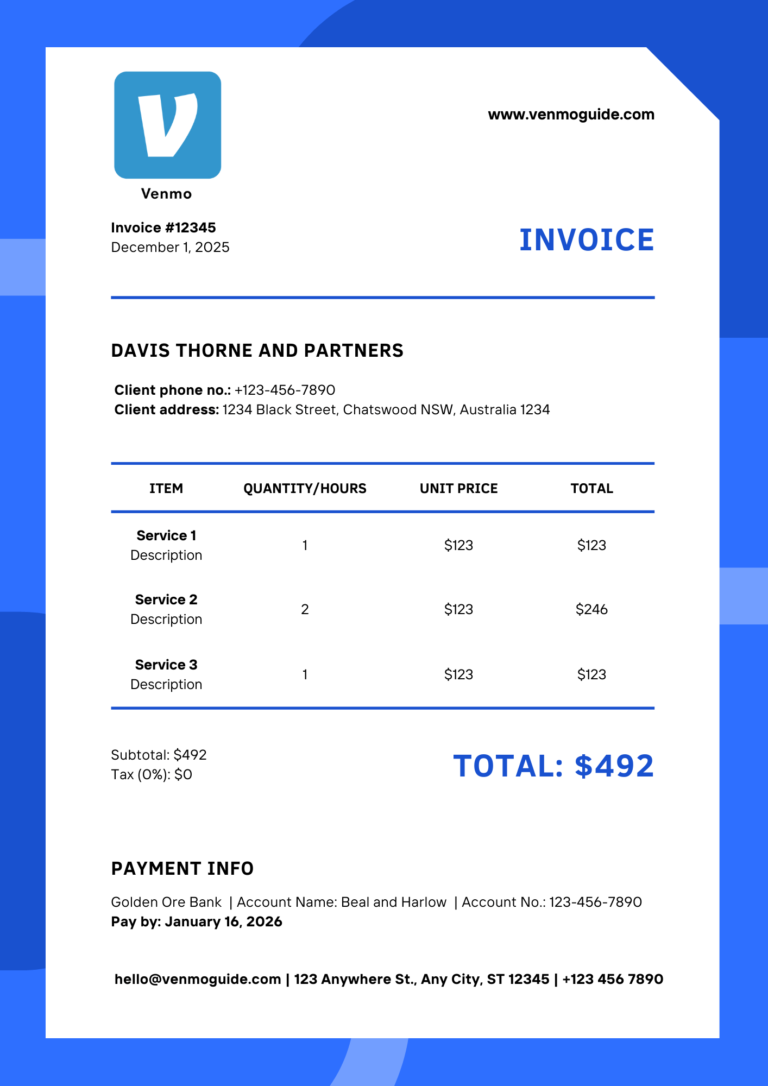Luckily, you don’t need a checking account to create a Venmo account, and there are alternative ways of obtaining a Venmo balance. Still, not linking to a checking account will limit your options when using it. You’ll also be unable to carry out the bank verification process.
If you’re asking: “Do I need a checking account for Venmo?” you’re in the right place. We’ll explain if it’s required for creating a Venmo account or using it.
You might be reluctant when it comes to giving away your bank information to create an account on Venmo. After all, it can be nerve-racking, which might lead you to question the necessity of linking to a checking account altogether.
But how does not linking to a bank limit your options? And what alternative options do you have when it comes to securing a Venmo balance? Keep reading to find out.
Read: 5 Reasons Why is Venmo Payment Not Showing up in Bank Account?

Do I Need a Checking Account For Venmo?
No, you don’t need a Checking bank account to sign up for Venmo or to receive payments. You can, however, connect your Venmo account to a bank account, a debit card, or a credit card account for sending and receiving payments and transferring funds.
Let’s discuss further how can sign up for Venmo without a Checking account.
Creating a Venmo Account Without a Checking Account
Creating your account is no issue because the sign-up doesn’t require linking to a bank, debit card, or credit card. Instead, the requirements for Venmo are:
- Being located in the U.S
- Having a U.S cell phone to send and receive text messages from shortcodes, and you can’t have used the number to create another Venmo account
- Being at least 18 years old (or the majority age in your state)
- Having the updated Venmo version 7.31.0 or a more recent one
Of course, you’ll need to verify your identity to use the account. Needless to say, if you want to send payments to your bank account, you’ll need to add your bank credentials and verify them.
Securing a Venmo Balance Without a Checking Account
You can sign up to Venmo without linking to a bank account, but the dilemma is using it.
If you don’t have a Venmo balance, the obvious solution is to link to a U.S. bank account, debit card, or credit card to secure funds and make payments.
Also, if you have a balance but want to send a payment that’s over your Venmo balance, you’ll need to add a checking account.
But that isn’t what you want. So, how do you use a money transfer app without access to a checking account? You need to find alternative ways of securing a Venmo balance. Here are some ways of securing Venmo funds without a checking account.
1. Direct Deposits
Direct deposits are a way of securing funds without cards. It involves transferring your paycheck or state government payment or benefit (if legal) directly to your Venmo account.
However, you must be eligible for direct deposits to do that. Venmo determines your eligibility discreetly, but it discloses the required identifying information for personal accounts:
- Name
- Address
- Date of Birth
- Social Security Number/ Taxpayer Identification Number
When Venmo deems your account eligible for direct deposits, you’ll find the direct deposit feature in the app settings. Of course, using direct deposits also depends on your employer’s willingness or the law/federal or state government regulations when it comes to transferring your payment directly to your Venmo account.
If your employer or government payer allows direct deposits, you’ll need to offer them your account and routing numbers which you’ll find in the direct deposit section in the app. They might also demand extra forms or alternate ones.
After successfully setting up direct deposits, Venmo typically transfers your paycheck or benefits to your Venmo balance the same day they’re sent. Nevertheless, federal and bank holidays might delay these transfers.
2. Venmo Debit Card
Venmo debit cards allow you to use Venmo without a bank account. You can order a Venmo debit card, which will be delivered to your place without additional charges. To fill in a Venmo debit card application, you should:
- Open the Venmo mobile app, and select the three bars in the top right corner
- Find the Venmo debit card option, which should lead you to the application form
- Fill in the form with your personal information
- Attach the government identification documents, SSN card, tribal ID card, driver’s license, and more
- Add a high-quality picture of yours
After you receive it, you can recharge the Venmo debit cards or transfer funds directly to your account. For one, you can make a direct deposit on your debit card by adding your account and routing number. Otherwise, you can make online check deposits to add funds to your Venmo account. You’ll merely need to:
- Open the Venmo app, and tap the three-line menu button
- Select “Manage Balance”
- Select “Cash a Check”
- Confirm your personal information
- Enter the amount of money you’re depositing
- Capture a photo of the check’s front and back using the in-app camera
- Click “Next”
- Choose between making the funds available “In 10 Days” or “In Minutes”
- After confirming the deposit, write “VOID” on the check and keep it stored
Now that you’ve secured funds, you’ll be able to use your Venmo card. It’s user-friendly, functioning similarly to regular debit cards. To elaborate, you can use it to cash out at an ATM or get money if you have any over-the-counter locations in your area.
For instance, you can pay with your Venmo debit card at several stores or physical stores. Not to mention, you’ll earn rewards when you shop at retailers, including Target, Sephora, Sam’s club, and Chevron. We’re talking as much as 5% cashback!
Final Words
Ultimately, you can use Venmo without linking it to a checking account. The sign-up process doesn’t require it, but obtaining a Venmo balance is the challenge.
Still, you can overcome that by setting up direct deposits, thus enabling your salary or payment to be transferred to your Venmo account directly.
You can also apply for a free Venmo debit card, which should allow you to obtain and use funds with ease!
Hopefully you find this article helpful? If you have any queries, let us know in the comments below!