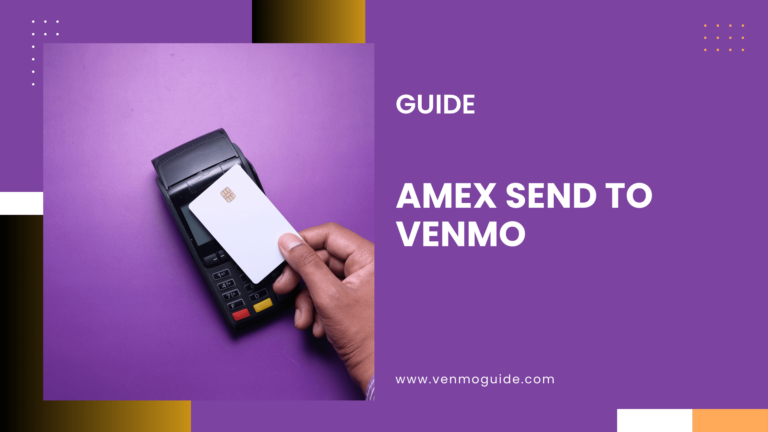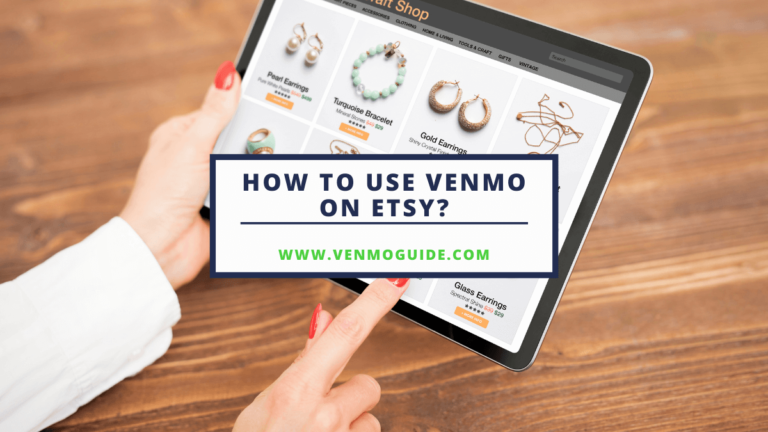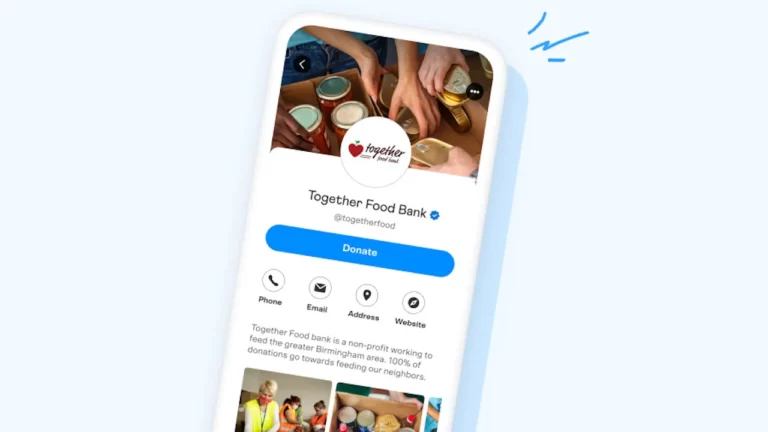How Do I Order a New Venmo Card?
To order a new Venmo Card: Open the Venmo App and select “Card” from the menu options. Choose “Get a Venmo Card” or a similar option. Customize Your Card and Verify your shipping address. Your new Venmo Card will be shipped to the address in 3-4 business days.
- Open the Venmo App:
- Launch the Venmo app on your mobile device.
- Log In or Sign Up:
- If you already have a Venmo account, log in using your credentials.
- If not, sign up for a Venmo account by providing the necessary details.
- Navigate to the Card Section:
- Tap on the three horizontal lines (menu icon) in the top left corner.
- Select “Card” from the menu options.
- Order a New Card:
- Choose “Get a Venmo Card” or a similar option.
- Follow the prompts to request a new card.
- Customize Your Card (Optional):
- You can personalize your card by selecting a design and adding your name.
- Some customization options may be available.
- Confirm Your Details:
- Verify your shipping address and other relevant information.
- Confirm the order.
- Wait for Delivery:
- Your new Venmo Card will be shipped to the address you provided.
- Wait for it to arrive (usually within a few business days).
- Activate Your Card:
- Once you receive the card, follow the activation instructions provided.
- Usually, you’ll need to log in to the Venmo app and activate the card there.
- Start Using Your Venmo Card:
- Your Venmo Card is now ready to use for purchases, withdrawals, and more!
- Deactivate your old card if it’s lost or stolen. You can do this using the Venmo app.
- Call Venmo (Debit Card) or Synchrony Bank (Credit Card) to order a new card.
- Alternatively, email Venmo.
However, there are additional considerations that you need to make. We discuss these and much more in this article. So, continue reading to find out.
READ: Can You Overdraft Venmo Card?

Types of Cards Offered by Venmo
Venmo users can get either the Venmo Debit Card or the Venmo Credit Card. However, the two cards differ in the lack of a line of credit on the Venmo Debit Card (instead of the Credit card) and the steps you take when ordering either of them.
Reasons for Ordering a New Venmo Card
There are a few reasons you might want to order a new Venmo card. The most common reasons are:
- Misplaced Card: It isn’t out of the realm of possibility to lose a wallet that contains your Venmo card.
- Damaged Card: Venmo cards are susceptible to damage from being bent, crushed, burnt, drowned, and so on.
- Stolen Card: In case of a stolen card, it won’t be enough to order a replacement card; you’ll have to deactivate the old one as well.
- Expiring Card: A much less dramatic reason for replacing your Venmo card is that it may be expiring soon.
How to Order a New Venmo Debit Card
Ordering a Venmo debit card is quite simple. However, the way you go about it will be determined by what has happened to the card that needs replacing.
Replacing a Stolen Venmo Debit Card
Deactivating the Card
Before anything, to deactivate your Venmo Debit Card, you should:
- Launch the Venmo app.
- Navigate to the tab titled “Cards.”
- Navigate to “Venmo Debit Card.”
- Tap the image of your card.
- Click on the option that allows you to disable the card.
You may not have access to the app. Perhaps, a bag containing both the card and your phone was stolen. In that case, you should call 855-204-4090 instead to deactivate the card. Doing so will prevent unauthorized transactions charged to the card.
It’s worth mentioning that deactivating the card isn’t permanent or irreversible. So, if you happen to retrieve the card, you can reactivate it via the Venmo app.
Permanently Closing the Card
If you’re sure you won’t retrieve the card, you can permanently close it. We’ll get into how to go about doing that shortly.
Ordering a New Venmo Card
Now that you’ve deactivated the stolen card or closed it, there are two ways to get a replacement card. First, you can call 855-204-4090 to order a new one. Alternatively, you can contact Venmo through their website.
Using the latter option is as simple as filling out the form on Venmo’s website as follows:
Steps to Order a Venmo Card:
- Enter your full name in “Full Name.”
- Provide a phone number that Venmo can reach you via.
- Supply the email you registered with Venmo.
- If you can’t access your registered email with Venmo, provide another after ticking the box that states, “I No Longer Have Access to This Email.”
- Provide a subject for your message in the appropriate field.
- Click on the drop-down menu to state whether you’re a Venmo user or not.
- Enter your message.
- Add any attachments (if relevant).
READ: How Many Bank Accounts Can You Have On Venmo?
Replacing a Lost or Damaged Venmo Debit Card
Like getting a replacement for a stolen card, you can replace a damaged or lost Venmo Debit Card by calling 855-204-4090 or contacting Venmo via their website (see the link to the contact form above).
However, in the case of a damaged card, you can skip the step of deactivation beforehand. That’s because there’s no need to prevent unauthorized transactions.
How to Order a New Venmo Credit Card
To replace a lost, stolen, or damaged Venmo Credit Card, you’ll have to get in touch with Synchrony Bank. You can reach them by calling 855-878-6462. Otherwise, you can submit the form we’ve referred to above.
Additionally, you have the option of disabling your credit card temporarily. To do this, take the following steps:
- Launch the Venmo app.
- Navigate to the tab titled “Cards.”
- Navigate to “Venmo Credit Card.”
- Tap the image of your card.
- Click on the option that allows you to disable the card.
A temporarily disabled card means that Venmo will block all authorizations on the card. However, pending transactions made before the card was disabled may still go through. To report any unauthorized transactions, contact Synchrony Bank.
Additional Considerations
When ordering a new Venmo Debit or Credit card, you might need it sent to another address.
In the case of a replacement debit card, Venmo can update your shipping address. However, Venmo will have to verify the new address you provide to them. To do this, they’ll request one of the following documents from you:
- Unexpired driver’s license
- Unexpired U.S. government-issued ID
- Bank, credit card, or 401K/brokerage statement (past 12 months)
- Utility bill (gas, electric, cable, internet, or phone from the past 12 months)
- Paystub (from the past 12 months)
- Lease for residence (dated in the past 12 months)
- Current car registration (dated in the past 12 months)
- IRS letter (dated in the past 12 months)
Conclusion
If you’re due for a new Venmo card or it was stolen, damaged, or lost, you’re probably asking yourself: “How do I order a new Venmo card?
So, there you have it! After reading this article, you now know everything there is to order a new Venmo card.
Whether you’re replacing a card that has been stolen, lost, or damaged, following the steps mentioned above should have you up and running with a new card in no time.
Ordering a new Venmo Card should be a breeze now considering you have read the above guide.
Did you find this article helpful? Let us know in the comments below.