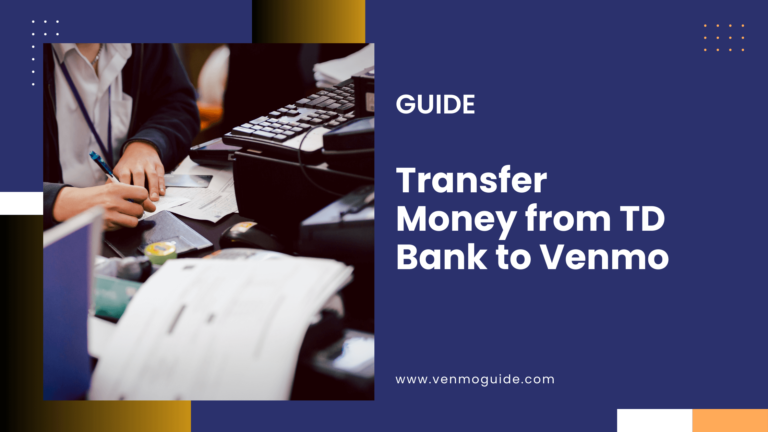Need to add cash to your Venmo account?
At Walmart, you can quickly and easily load money onto your Venmo Card, providing you with the ability to pay for purchases in-store or online, wherever Venmo is accepted.
To add cash to your Venmo Card at Walmart: 1. Visit a Walmart Store 2. Locate the MoneyCenter 3. Provide your Venmo Card to the Cashier 4. Pay the Walmart loading fee ($3.74 fee varies). The funds will appear in your Venmo account within 30 minutes. The maximum amount you can add is $1,500 per day.
Venmo Walmart Summary
| Method of Adding Money | Fees | Time Frame |
|---|---|---|
| Cash at Walmart | $3 | Varies |
| Cash at other retailers | Varies by retailer | Varies by retailer |
| Direct Deposit | Free | Up to 3 business days |
| Bank Transfer | Free | 1-3 business days |
| Debit Card | 1% (minimum $0.25, maximum $10) | Instant |
| Credit Card | 3% | Instant |
With Walmart’s competitive prices and convenient locations, it’s now even simpler to keep your Venmo balance stocked up and your wallet full!
Adding Cash to Your Venmo Card at Walmart: Step-By-Step
Adding cash to your Venmo Card at Walmart is easy! Here’s a step-by-step guide:
- Step 1: Head to the nearest Walmart store
Find a Walmart location near you that has a MoneyCenter inside. This is where you can add cash to your Venmo account.
- Step 2: Locate the MoneyCenter
Once you’re inside the Walmart store, search for the MoneyCenter sign, typically located near the front of the store. If you’re having trouble finding it, ask a Walmart associate for help.
- Step 3: Bring your Venmo card
Make sure you have your Venmo card with you as this is the card required to load cash into it.
- Step 4: Give your Venmo Card and Cash to the Walmart Cashier
Go to the MoneyCenter and give your Venmo card and the cash you want to add to the cashier.
- Step 5: Pay the Walmart Fee
Walmart charges a $3.74 fee (The fee varies) for adding cash to your Venmo account. Make sure you have enough cash to cover the fee as well as the amount you want to add to your account.
- Step 6: Wait for the transaction to process
After paying the fee, the Walmart cashier will process the transaction and add the cash to your Venmo account. This may take a few minutes, so be patient.
- Step 7: Check your Venmo account balance
Once the transaction is complete, check your Venmo account balance to ensure that the cash has been added successfully.
That’s it! You have successfully added cash to your Venmo account using Walmart’s MoneyCenter.
Venmo Money Loading Fees in Walmart
Walmart charges $3 to $3.95 for adding cash to your Venmo account at checkout.
You can add any amount from $20 to $500 in cash.
Whether you’re stocking up on groceries or picking up a purchase from their online store, adding money to your Venmo Card with Walmart is fast and convenient.
However, it is always a good idea to check with the store and the Venmo website for any updates or changes to the fees.
What is the Maximum Amount of Cash I Can Add to My Venmo Card at Walmart?
The maximum amount of cash you can add to your Venmo Card at Walmart is $1,500. The process is simple, fast, and convenient.
How Long Does it Take for Funds to Appear on my Venmo Card After Adding it at Walmart?
The cash you add to your Venmo card at Walmart will be available on your card almost immediately. You can use the money on your Venmo Card in stores, restaurants, and online.
If you don’t see the funds on your Venmo card after an hour, you should contact Venmo customer support for assistance.
Is it Safe to Add Cash to my Venmo Card at Walmart?
Yes, it is safe to add cash to your Venmo Card at Walmart. All money added to your Venmo card will be securely transferred and stored in a secure account.
Venmo uses bank-grade security measures and encryption to ensure your safety and protect you from fraud or unauthorized transactions.
However, It is recommended that you only add cash to your Venmo card at a Walmart MoneyCenter or Customer Service Desk, and not at the self-checkout kiosks or other unauthorized locations.
What Happens if There is an Error While Adding Cash to my Venmo Card at Walmart?
If there is an error while adding cash to your Venmo Card at Walmart, you can contact the Walmart Money Center or Venmo Customer Support. They will help you resolve the problem and answer any questions you may have.
You can also go to Walmart with a valid form of ID to request a refund for the cash amount that was added to your Venmo card.
It’s important to keep your receipt when adding cash to your Venmo card at Walmart, as this will serve as proof of the transaction and help in resolving any issues that may arise.
Can I Add Cash to Someone Else’s Venmo Card at Walmart?
Yes, you can add cash to someone else’s Venmo Card at Walmart. However, it is important to make sure that you have the person’s name and phone number or card Number with you before doing so.
This will help ensure that the money is deposited into the correct account.
Are There any Other Retailers Besides Walmart to Add Cash to Venmo Cards?
You can add cash to your Venmo card at the following retailers and convenience stores:
- CVS
- Walgreens
- 7-Eleven
- Family Dollar
- Participating 7-Eleven locations
At each location, you’ll need to provide the cashier with your Venmo card and enter the amount you want to deposit.
Other Ways to Add Money to Venmo
There are several different ways you can add money to your Venmo account. Each method is easy and secure, and many are instantaneous.
1. Bank Account/Debit Card Transfer
The quickest way to fund your Venmo account is by transferring from your bank account or debit card.
This is free of charge, and the funds show up instantly in your Venmo balance. You can also easily link a credit card as well, but this will incur a three percent processing fee on all transactions.
2. Credit Card Payment
You can transfer funds from any major credit card into your Venmo wallet for a three percent processing fee per transaction.
Payments take one to two days to process before arriving in your Venmo account balance. Visa and Mastercard both offer official ‘Venmo’ cards which may be an easier solution if you regularly use these cards.
3. Cash at Retailers
Venmo allows users to add money to their wallets through select retailers like Walmart, CVS, Walgreens, 7-Eleven, Family Dollar, and participating 7-Eleven locations.
This convenient cash deposit option carries a small fee of two dollars per transaction that will come out of your wallet balance when you complete the transfer.
The deposited amount should appear in your wallet within fifteen minutes after the completion of payment.
Conclusion
In conclusion, adding cash to someone else’s Venmo card at Walmart is easy and convenient. It only takes a few minutes to add cash and the money will be transferred instantly.
There might be a small fee associated with this method, but it is well worth the convenience for those who don’t have access to traditional banking services or debit/credit cards.
Also Read: Where Can I Use a Venmo Card? 32+ Stores that Accept Venmo