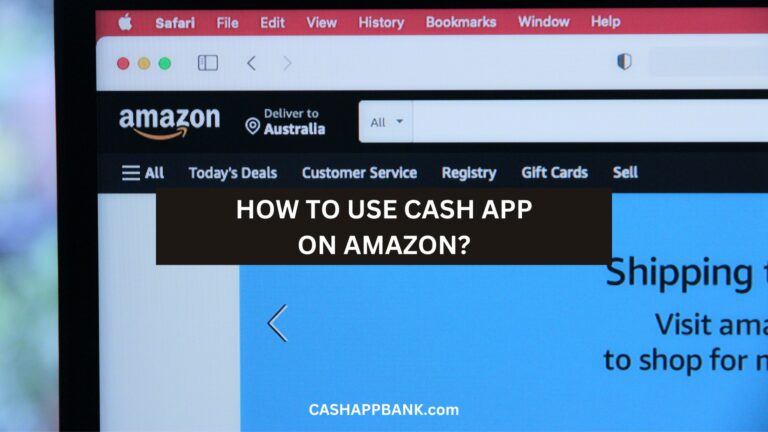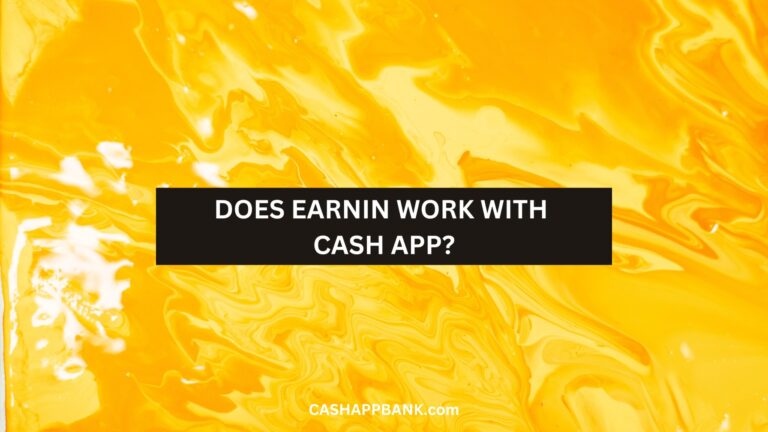Did your kids just turn 18 after being in your Cash App Family account for many years? Well, how to remove Family account on Cash App list?
I will help you create one, remove them once they turn 18, and can be on their own, along with limitations and benefits.
To Remove Family Account on Cash App: Open the Cash App app and click on the menu icon. Scroll under “My Account,” and select “Family Accounts.” Click on the family account you want to remove and Tap the “Remove” button. You have successfully deleted family Account on Cash App.

What is a Family Account on Cash App?
A Family account on Cash App is a feature that allows parents and trusted adults to invite someone aged 13-17 to use Cash App and access its features like P2P transactions, Cash Card, direct deposit, Boost, bitcoin, and stocks.
Basically, it is like a care-taker until you come of age but in the meantime can access all the features of the app.
To simplify it, It’s like having your own personal bank account, but with a little extra added bonus of being able to access all the latest features and benefits of Cash App under the supervision of an adult.
How To Delete Family Account on Cash App Android?
If you are the guardian and wanna remove someone from your family account, for various reasons – Maybe you no longer want to share your funds, or perhaps the family member has their own account.
- Open the Cash App on your mobile device.
- Go to the Main Icon in the upper-left corner of the screen.
- Select “Family & Friends” from the list of options.
- Choose the family member you want to disconnect from
- Tap the “Remove” button.
- Enter your Cash App PIN for security.
- After entering your PIN, the family member will be removed and won’t have access to your funds or any other benefits.
How to Remove Family Account on Cash App?
Here’s how to remove a family account on Cash App:
Step 1: Open Cash App
Launch Cash App on your mobile device.
Step 2: Sign In
Next, you need to sign in to your Cash App account. Ensure that you are logged into the primary account from which you want to remove a family member.
Step 3: Access Profile
Tap on the profile icon which is located at the top right-hand corner of the screen. This icon will be in the shape of a person’s silhouette.
You will not miss it.
Step 4: Navigate to Account Settings
Scroll down to access the “Account and Settings” option.
Step 5: Select Family
In the “Account and Settings” section, tap on the icon labeled “Family.”
Step 6: Remove the “Family Account”
You will be shown a list of all the family members that are in the account.
You simply need to choose the family account you want to remove.
Step 7: Tap Remove
Once you’ve selected the family member account you want to remove, you just need to tap the “Remove” button.
Step 8: Confirm Removal
Confirm the removal of the family account when prompted to Yes and the selected family account will be removed from your Cash App.
What Happens After You Remove Someone From Your Family Account On Cash App?
When you remove a member from your Family Account, they will receive a notification informing them of their removal. They won’t lose access to their personal Cash App account, pending transactions will still go through, and the shared balance and transaction history will remain intact.
Just remember to transfer ownership if you’re the owner and want to leave the Family Account.
- The removed member will receive a notification of their removal.
- They won’t lose access to their personal Cash App account.
- Pending transactions will still go through.
- They won’t be able to make new transactions using the shared funds in the Family Account.
- Shared balance and transaction history will remain intact.
- If you’re the owner and want to leave, transfer ownership to another member before leaving.
Now, if you wanna add a new member, follow these steps along.
How to Add a New Family Member to My Cash App Account?
- Open your Cash App
- Tap on your profile icon.
- Scroll down and tap on “Family.”
- Tap on “Add a New Person.”
- Enter the person’s name, phone number, or email address.
- Tap on “Invite.”
That’s it, no coding is required LOL! The person you invited will receive an invitation to join your family account.
Once they accept the invitation, they will be able to access the family account and use its features.
How Do I Verify My Family Account on Cash App?
- Open the Cash App
- Tap on your profile icon.
- Scroll down and tap on the “Family” tab.
- Select the family account you want to verify.
- Tap on the “Verify Account” button.
- Follow the prompts to enter the required information, including your full name, date of birth, and Social Security number.
- You may also need to provide additional documentation to verify your identity, such as a driver’s license or passport.
- Once you’ve submitted all the necessary information, Cash App will review your application and let you know if your family account has been verified.
Benefits of Cash App Family Account
I mean they can be very beneficial if you are under 17 or want to manage a shared account with your family members or close friends.
1. Easy Money Transfers
The best thing about shared accounts is that you can do seamless money transfers, making it easier for families to stay connected and manage their finances.
So, you owe some money to your cousin huh? Well, you can now transfer without any hassle.
2. Collaborative Financial Management
Manage your finances collaboratively with your other family members.
If you go out for dinner, you can split bills, manage expenses, or simply share funds with your loved ones.
Isn’t that great huh?
3. Customizable Safety Settings
If you are the owner of the account, well you can manage limits on spending, cash withdrawals, and other transactions, especially for minors.
4. Sponsored Accounts
For those under 18, you can create a sponsored account for them.
You can teach them early financial habits and spending money responsibly.
Managing Your Family Cash App Account
Now, Let’s talk about managing your family account on Cash App. It’s simple but I will help you go through with it.
Once you have set up your family account and invited your teen, you can start managing your account.
Here are a few tips to help you manage your family account:
- Set Limits: You can set limits on how much money your teen can spend.
- Track Transactions: Keep track of all the expenses/
- Customize Safety Settings: Enable or disable certain features and set up notifications to keep you informed.
- Boost: Save money on purchases made with your Cash Card from coffee to groceries.
- Bitcoin and Stocks: Invest in Bitcoin and stocks and help your teen learn about investing and grow their money.
What are the Restrictions for a Cash App Family Account?
Not everything is rosy and fine in the world, there are some restrictions set in place for family accounts.
- Family accounts are only available for kids who are 13 years old or older. If your child is younger than 13, they won’t be able to use Cash App. That’s just the way it is, sorry about that!
- Restrictions on the amount of money that can be sent and received through a family account. For example, the maximum amount of money that can be sent or received in a 30-day period is $1,000. This includes recurring allowance payments.
- Limitation on how much money can be added to a Cash App balance. The maximum amount of money that can be added to a Cash App balance in a 30-day period is $7,500. This limit applies to all Cash App accounts, including family accounts.
- The maximum amount of money that can be withdrawn from an ATM in a 24-hour period is $250.
Frequently Asked Questions
Can a family account see Cash App transactions?
What is the age limit for creating a Cash App Family account?
Why is my Cash App approval link not working?
More Cash App Tutorials
- How to Transfer EBT to Cash App?
- How to Use Cash App Boost on Doordash?
- Cash App Clearance Fee
- 28581 Cash App Text and Short Code
- How to Change Your Cash App From Business to Personal?
- Can you Use the Cash App on Amazon?
- How to Remove Payment Method on Cash App?
- Why Cash App Won’t Scan My ID?
- How to Add Someone on Cash App?
- How to Remove Family on Cash App?
- What Does Cash Out Mean on Cash App?
- How to Fix Cash App Connection Error?
- How to Use Cash App Card at ATM?
- How to Merge Cash App Accounts?
- Why Can’t I Sign in to Cash App?
- How to Transfer Money from Netspend to Cash App?
- How to Stop Recurring Payments on Cash App?
- How to Access Cash App without Phone Number or Email?
- Lincoln Savings Bank Cash App Username and Password
- Prepaid Cards that work with Cash App
- How to Transfer Money from Apple Pay to Cash App?
- How to Chargeback On Cash App?
- What is Cash App Bank Name?
- What is the Cash App Barcode?
- Cash App For Facebook
- Fake Cash App Screenshot
- Is Cash App a Checking or Savings Account?
- How to Check Cash App Card Balance?